Order archiving
It’s now possible to archive an order.
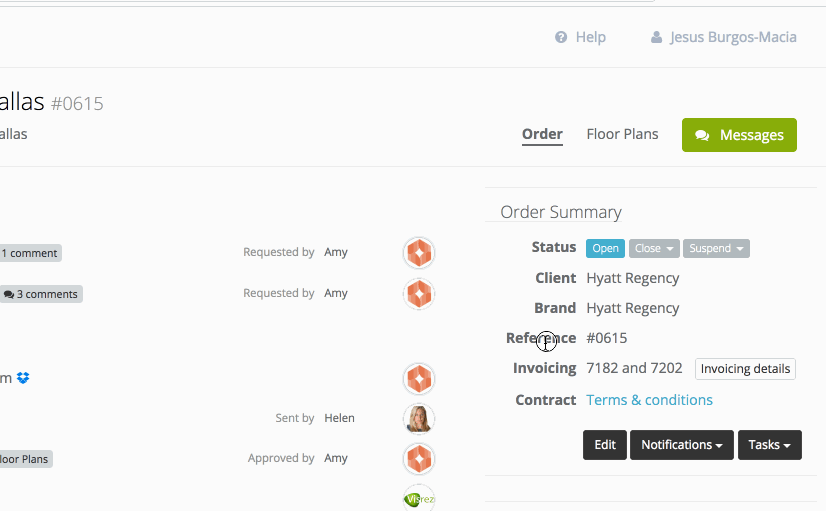
It’s pretty much like closing it, except for a couple of details:
- Invoices won’t be due anymore.
- The client won’t be notified because the order has been closed.
It’s impossible to have a order which is both open and archived, when you archive an order you’re also closing it.
Invoices on archived orders
All invoices under an archived order behave the same way as if the invoices had been individually archived. Therefore, the order invoices won’t appear as due.
For example, the screenshots below show the invoicing screen before and after
the order has been arhived.
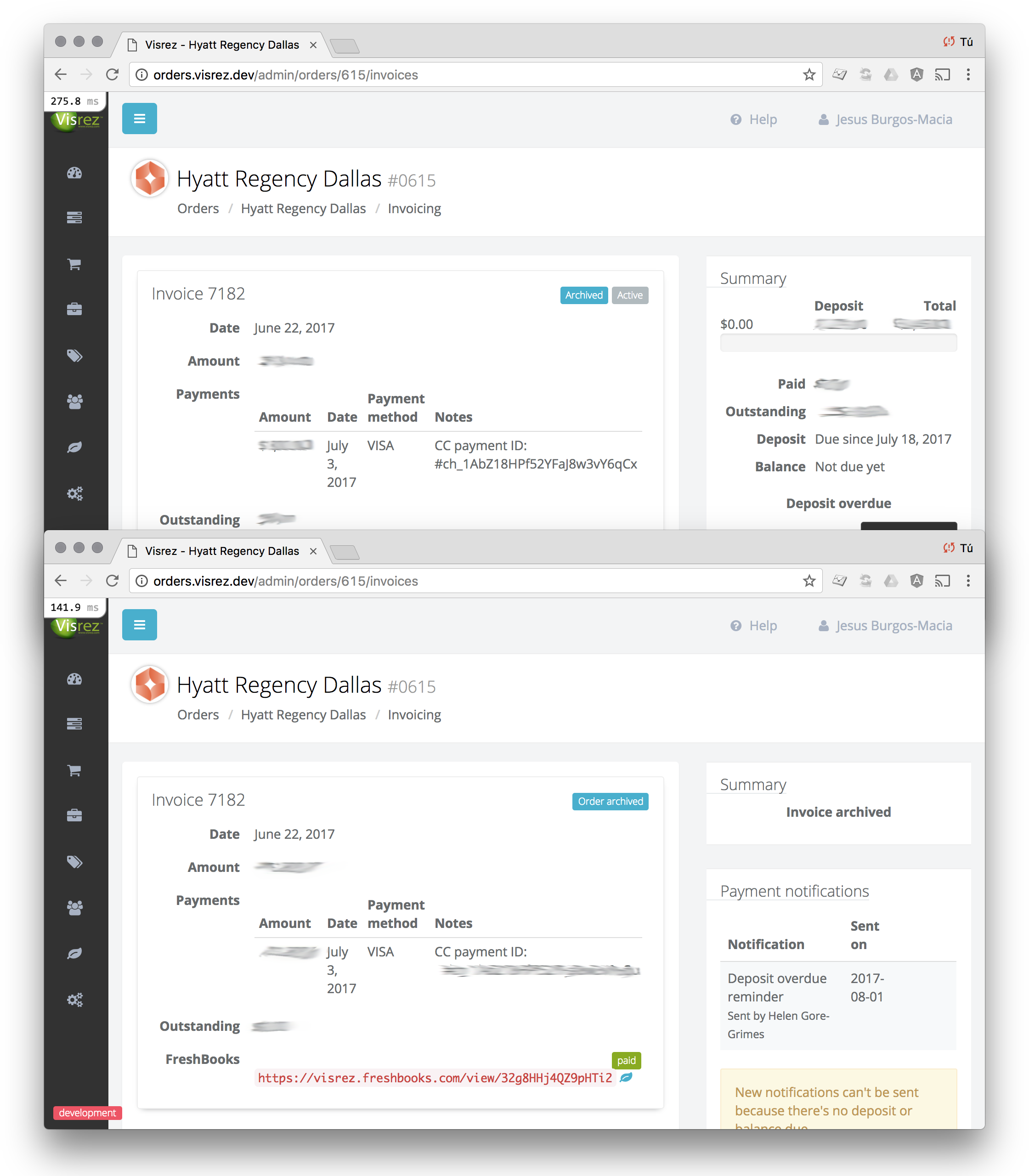
You can see the differences:
- The status of each invoice becomes Order archived
- The buttons to toggle Archived / Active are gone, so you can’t unarchive the invoices directly, you’d need to unarchive the order.
- The general status on the summary box has changed from Deposit overdue to Invoice archived, which means we won’t seek any payment.
For further information, check out the invoicing article, which has been updated to reflect the recent changes.
