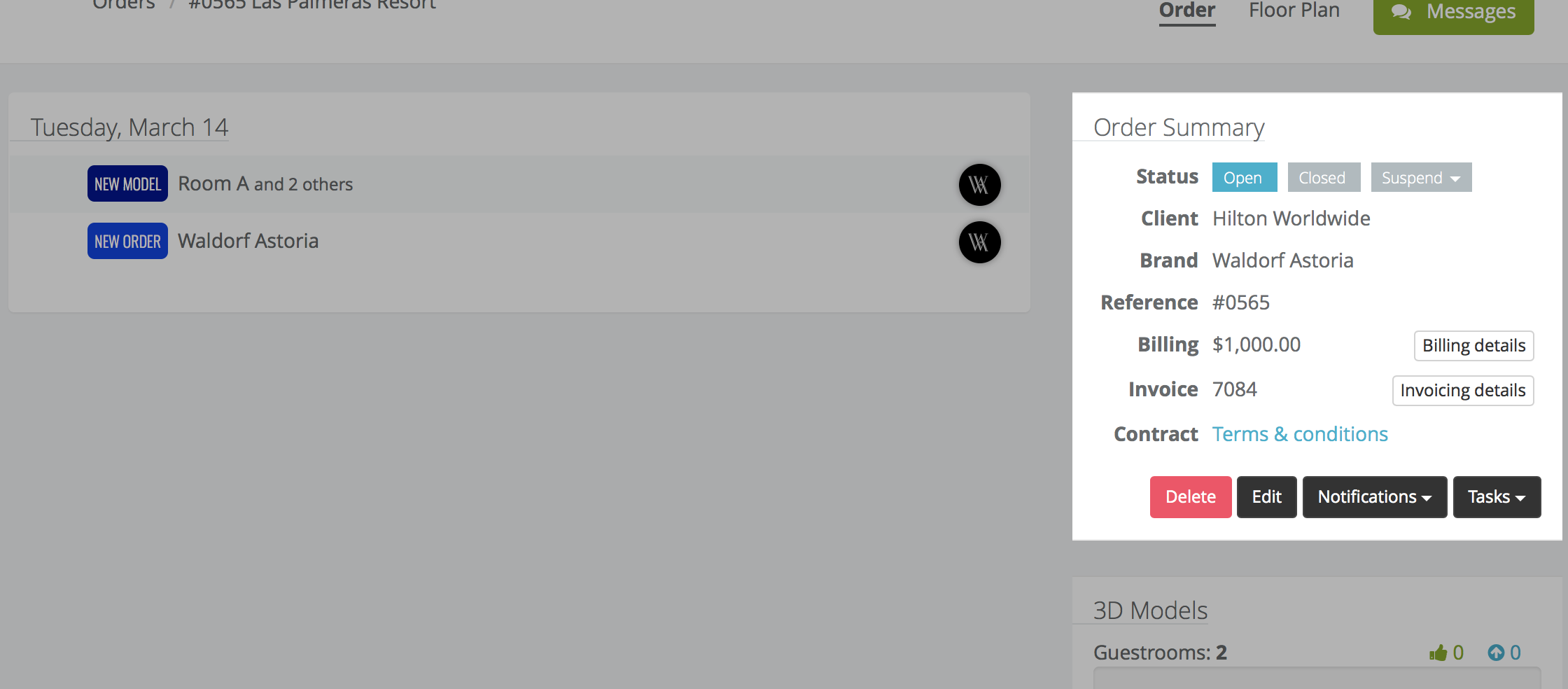Billing
On the client side, users are able to place orders and they will get a pricing summary on checkout screen: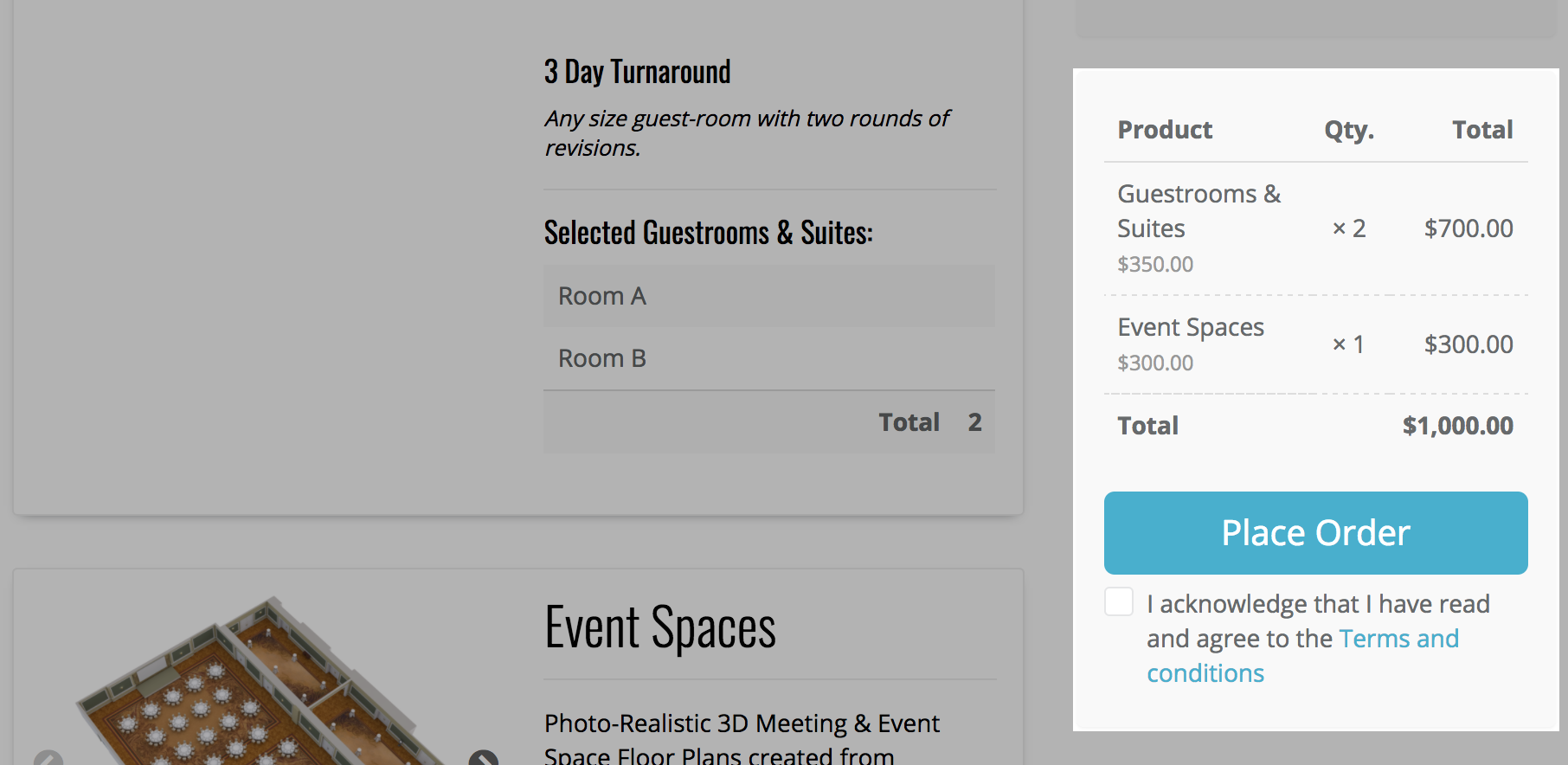
After the order is created, the clients can still see the total for their order.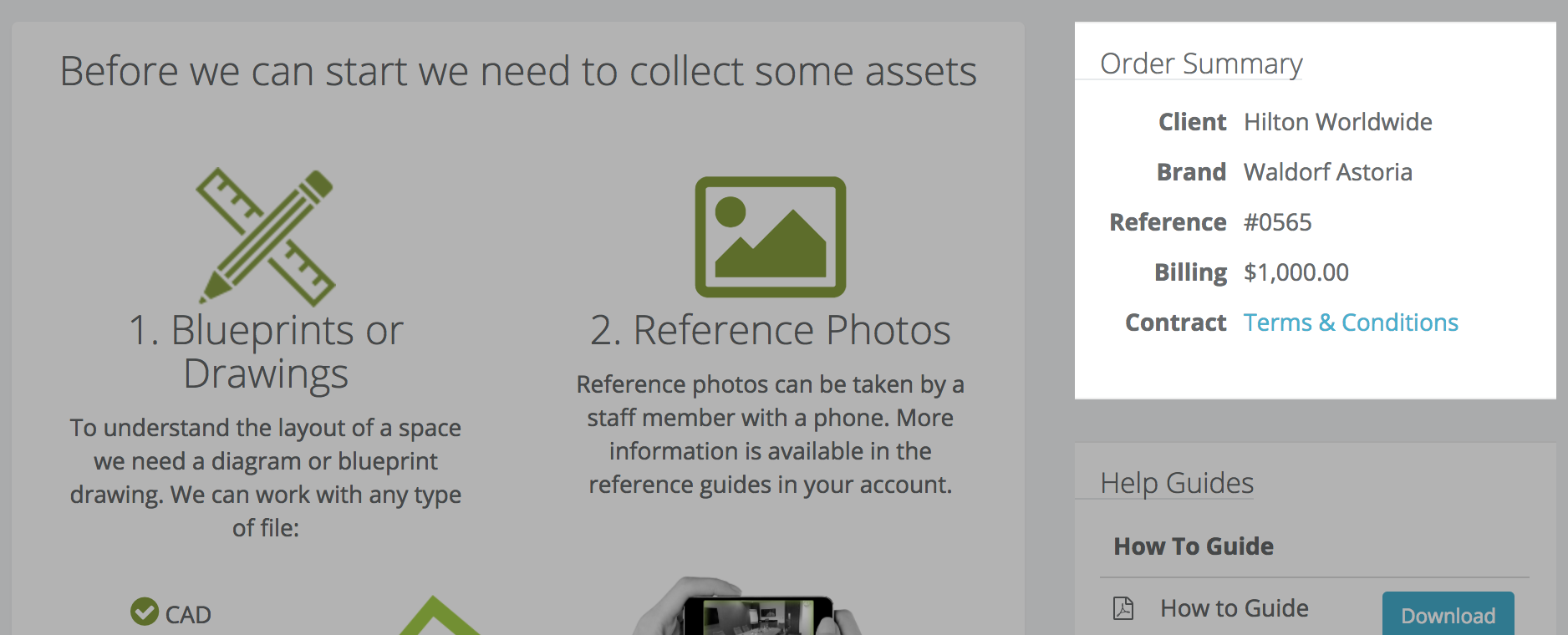
On the admin side, we’re able to see this total as well.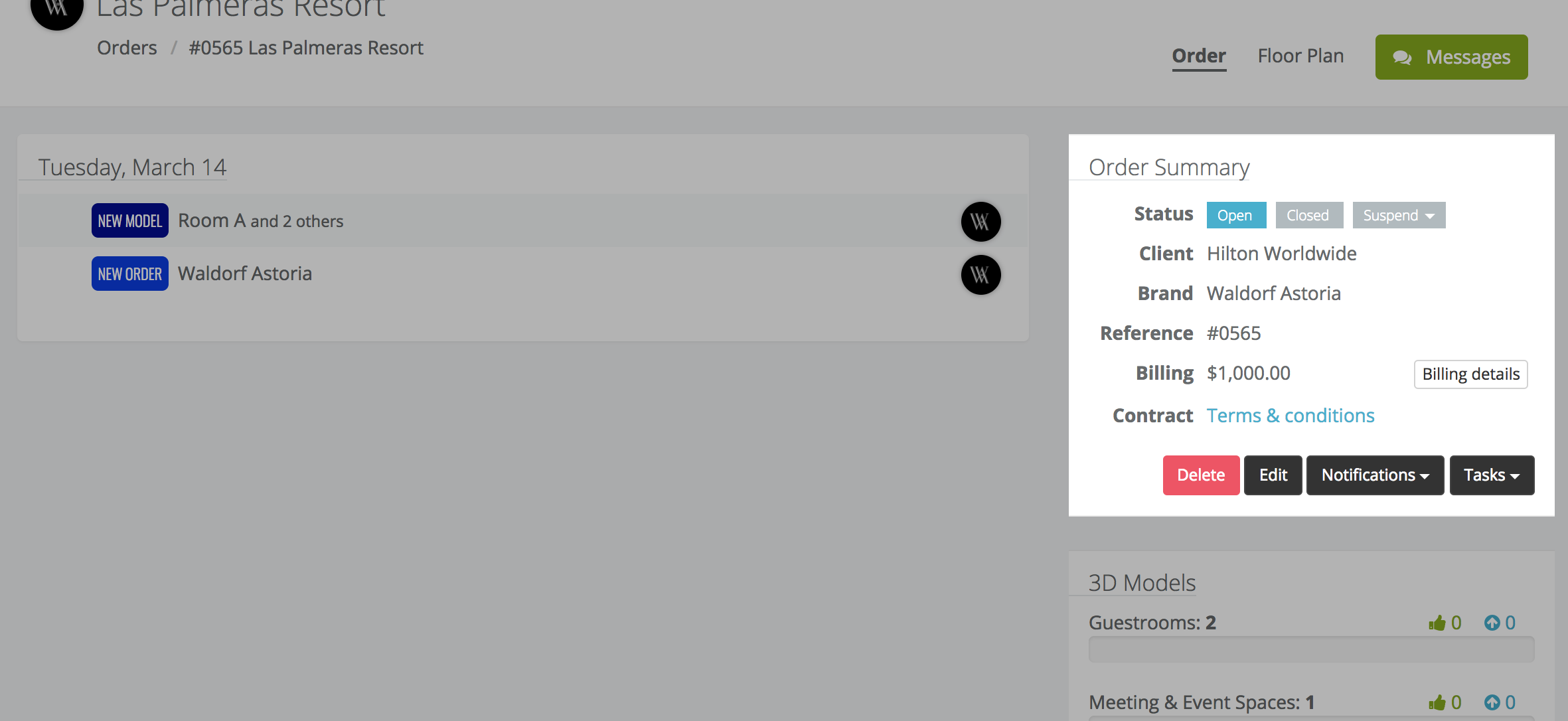
Billing details
Clicking on ‘Billing details’, we reach the screen where we can check the breakdown for the order total.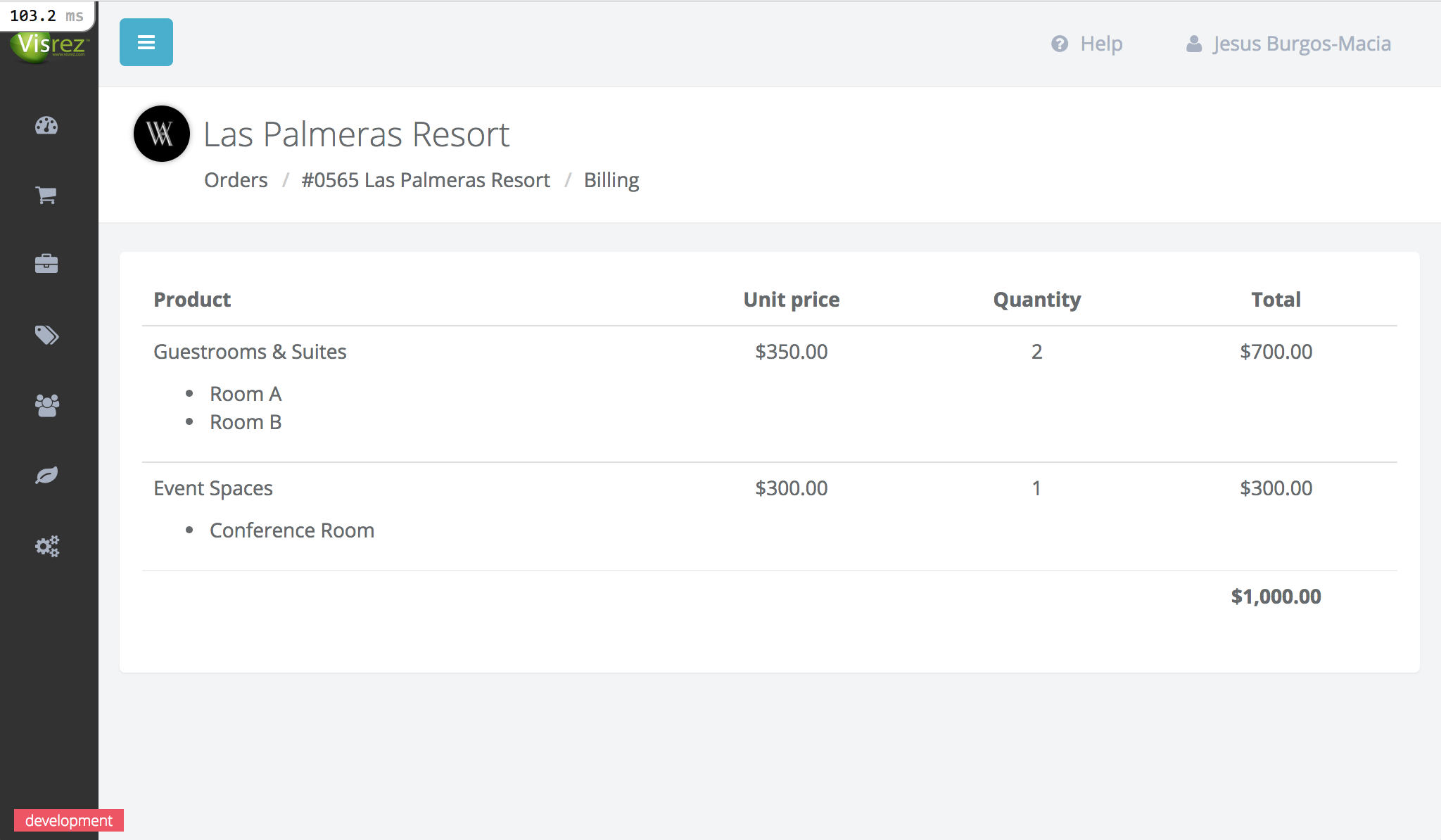
This is just informational, the system won’t chase those payments and still requires an invoice in order to accept a payment.
However, it’s useful to have it as a reference to create the order invoice. The numbers match with the ones that were shown to the client in the checkout screen. Also, the prices are locked down and bound to this order, so even if the rates change this screen will remain the same.
Models in the order may change as well, this may affect the list of model names displayed, but it won’t affect the amounts.
Since some products can’t be selected during purchase (Visuals, Videos, etc.) the invoice amount will often differ. That’ll be alright, but all differences in the invoice should probably be agreed in advance with the client.
Invoicing
Once an invoice is created, the original billed total on the client side is replaced by its invoice number, which contains a link to the invoice and the payment screen.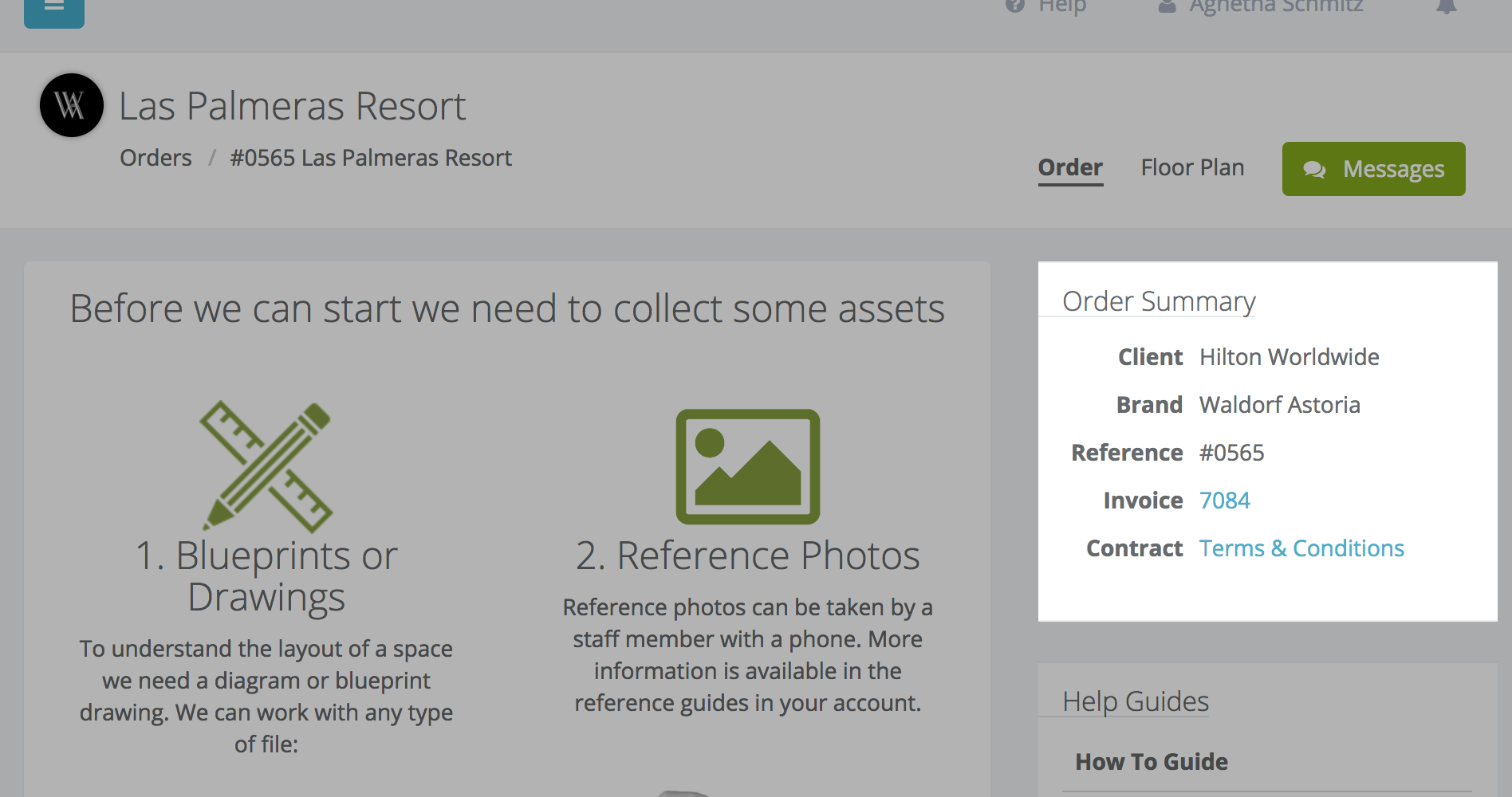
Nevertheless, admins can still see it from the back end.