Revision cycle
When a model is in client review, it’s possible to add comments on any of the images that haven’t been approved yet.
In the past, we had some issues where the client was adding comments on images that were being updated at the same time by artists. We want to prevent this from happening again, so we need to ensure that:
- Client won’t comment on models that are being updated.
- Designers won’t work on models while clients are adding comments.
We use the model status to accomplish that. So it’s important that artists refrain from updating a model which is in client review. Also, the system will lock comments and disable approvals when a model is in revision.
Process to start a revision
When comments are added, the system will change the model status and create a revision request.
But this won’t happen immediately, the revision requests are created every morning for all the models that got comments on the day before. If for any reason you can’t wait until the morning after and you need to force the revision request right now, you can do so with the button to create a revision request.
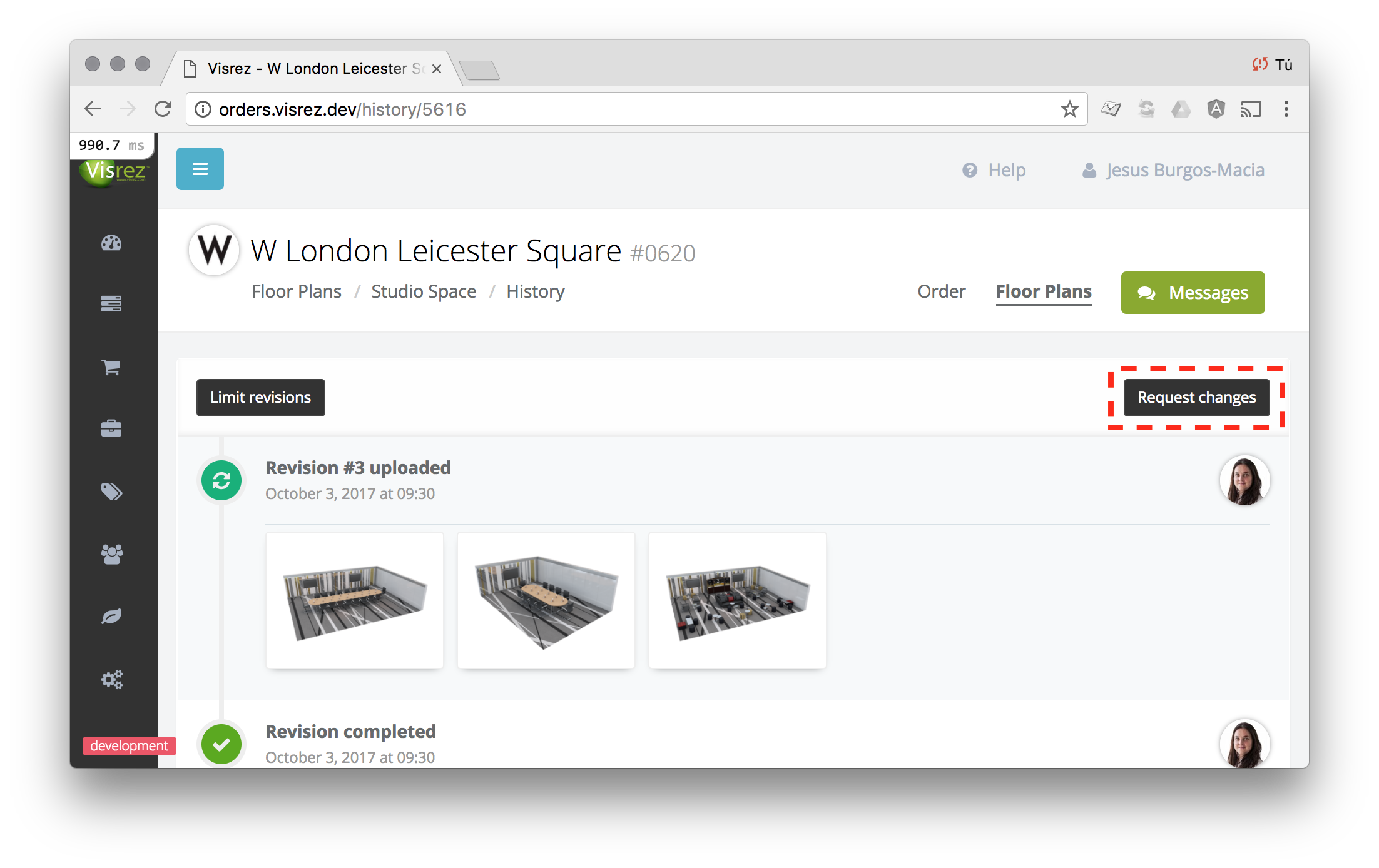
Keep in mind that this will lock the comments until the revision request is completed.
Process to complete a revision
When a revision is completed, the artists must
- Upload the new images as revisions.
- Mark the revision request as completed.
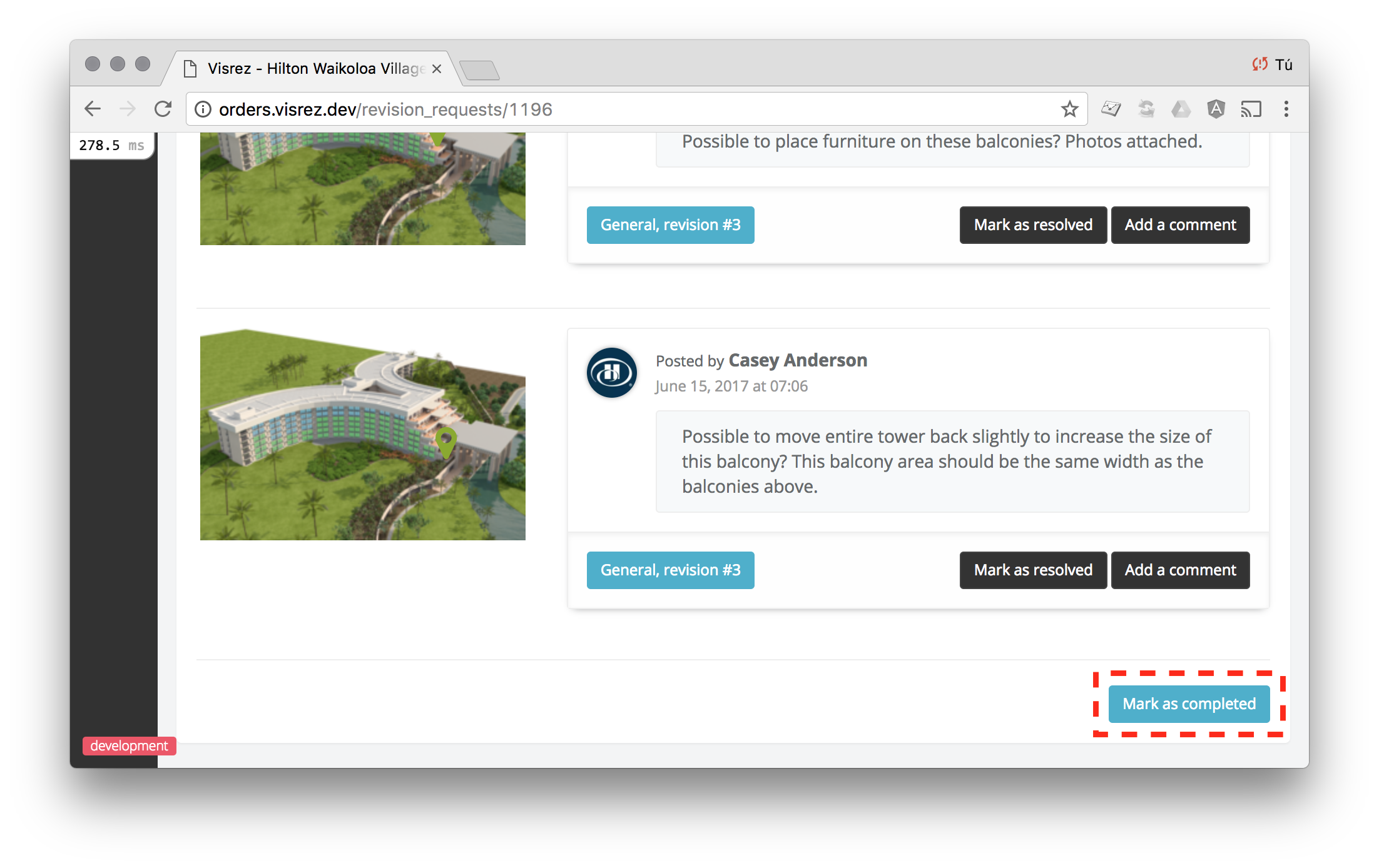
This will revert the model status back to client review.
