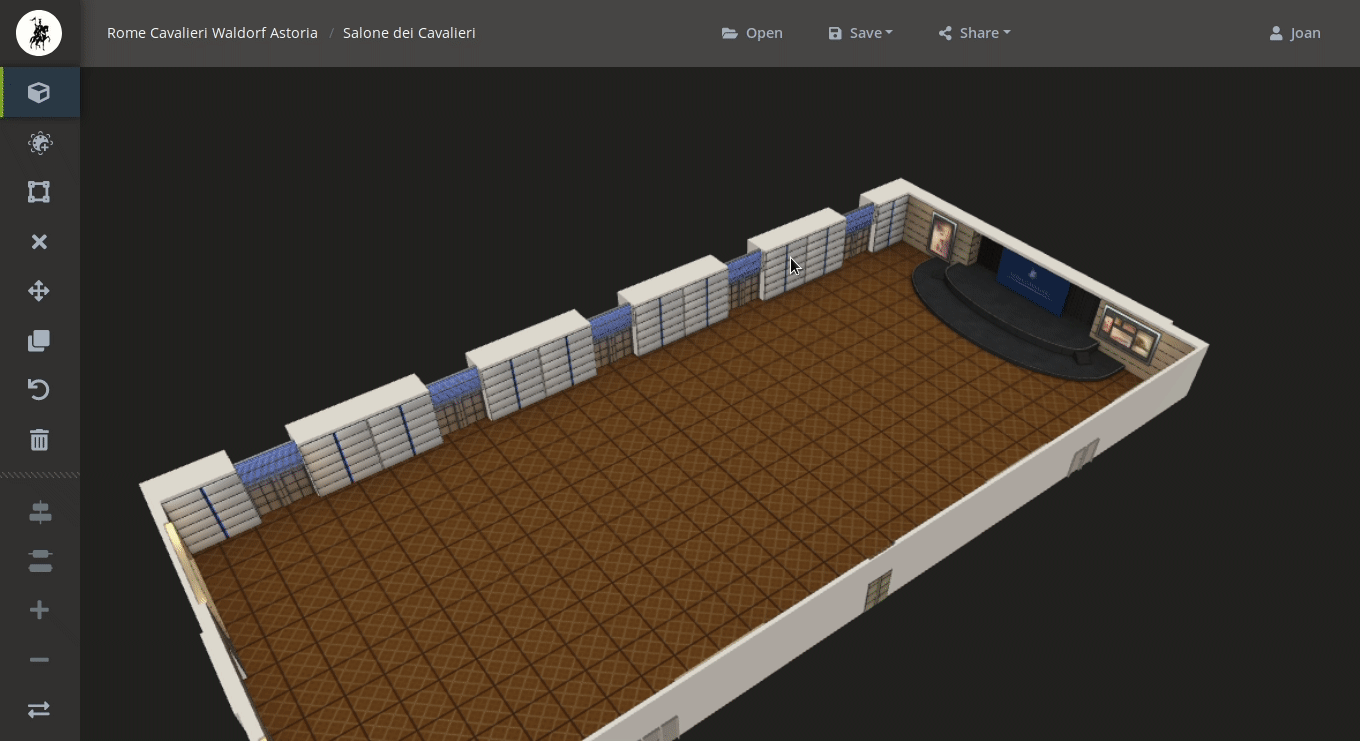Builder AutoSave function
Since February 4th, the Builder includes a new AutoSave feature. From now on, all changes made on a layout are stored in the local storage of the client until the layout is saved. If some error happens, e.g. a browser crash, the layout can be recovered so the work done is not lost.
How it works
The Auto-saving feature is fully automatic, the user doesn’t need to do anything special. During the process of creating or editing a layout, the builder will create a local backup of the layout for each action the user makes. That is: add an object, move, rotate, duplicate, etc.
Local backups are stored until the layout is saved, and are created again on the first action performed and not saved yet. On the other hand, backups are bound to a particular layout, so the Builder doesn’t create drafts for new plans with no name.
Recovering a draft
When loading a layout, the Builder will look for an unfinished draft for that plan. If one is found, it will prompt the user to recover or discard it.
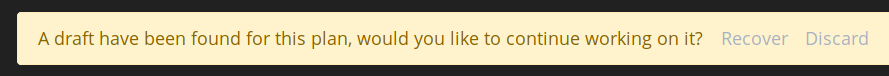
Clicking Discard deltes the draft. Clicking Recover loads the unfinished draft.
The next gif summarizes the AutoSave feature operation: