Bind Layouts to Space Plans
A new feature has added to bind layouts for a model to space plans on Builder.
From now on, saving a space plan in the Builder triggers a categorizer in the platform that tries to find the layout it should be bound to.
The algorithm takes as candidates all layouts for the model corresponding to the plan we are saving, except those layouts that are already bound. The candidates are check one by one until finding the layout that meets the requirements:
- The name + details of the layout matches the name of the space plan.
- For US orders, the localized name is take into consideration.
- The capacity of the layout matches the capacity of the plan.
Some examples
U-Shape, 36


Rounds, 50
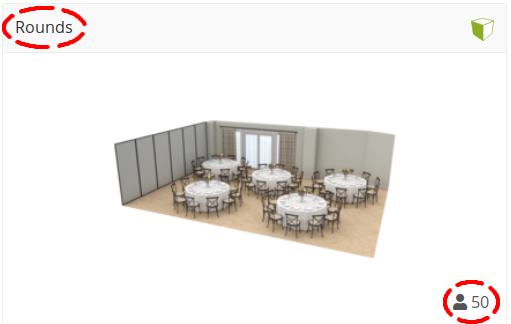
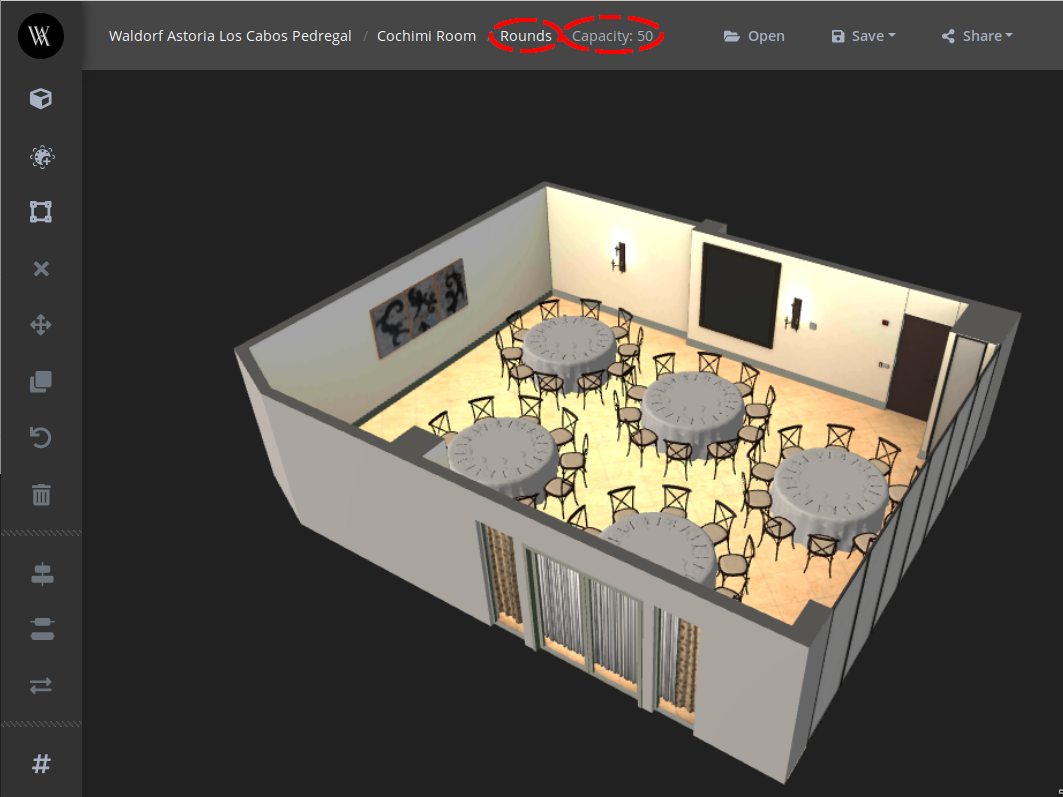
Indicator
When a layout has a bound space plan, it is marked with a builder icon in the title of the thumbnail:

Besides, a new “Edit Plan” button have been added to the footer of the layout preview:
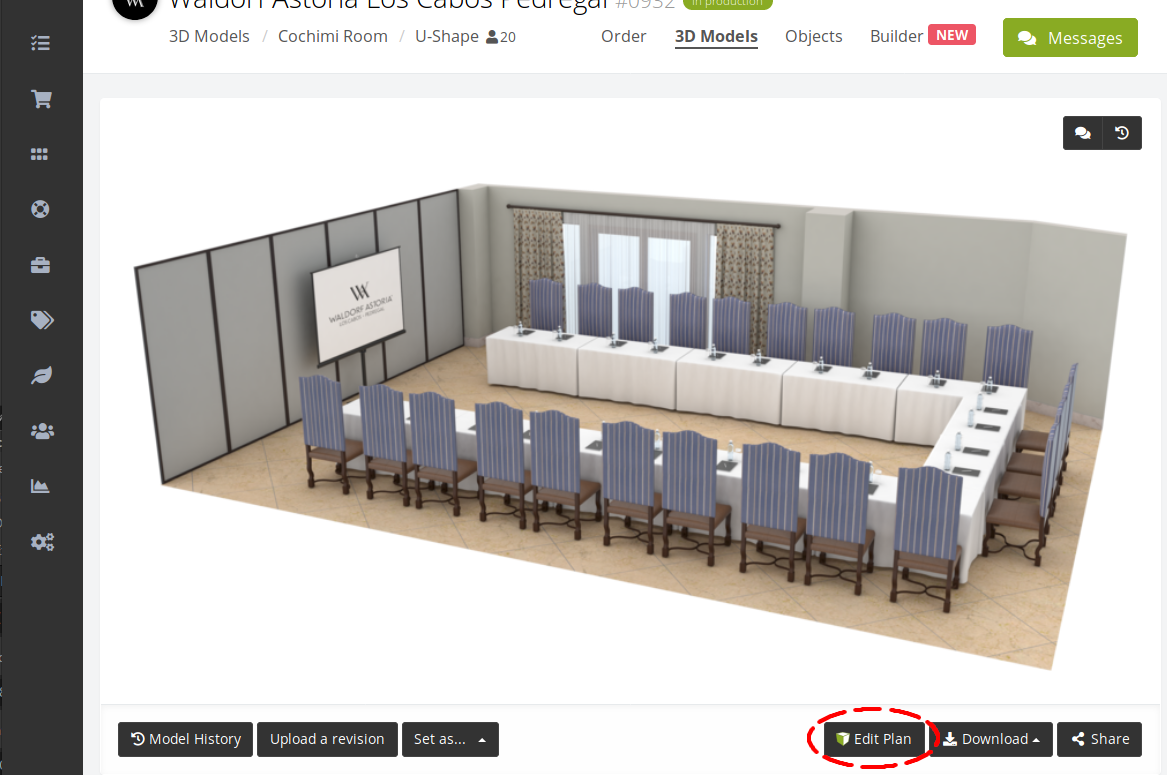
When clicked, it opens the builder with the corresponding plan already loaded for edition.
Manual Binding
It is useful to have a form to manually bind layouts to plans, for that, a new form has ben added to the admin spaces screen:
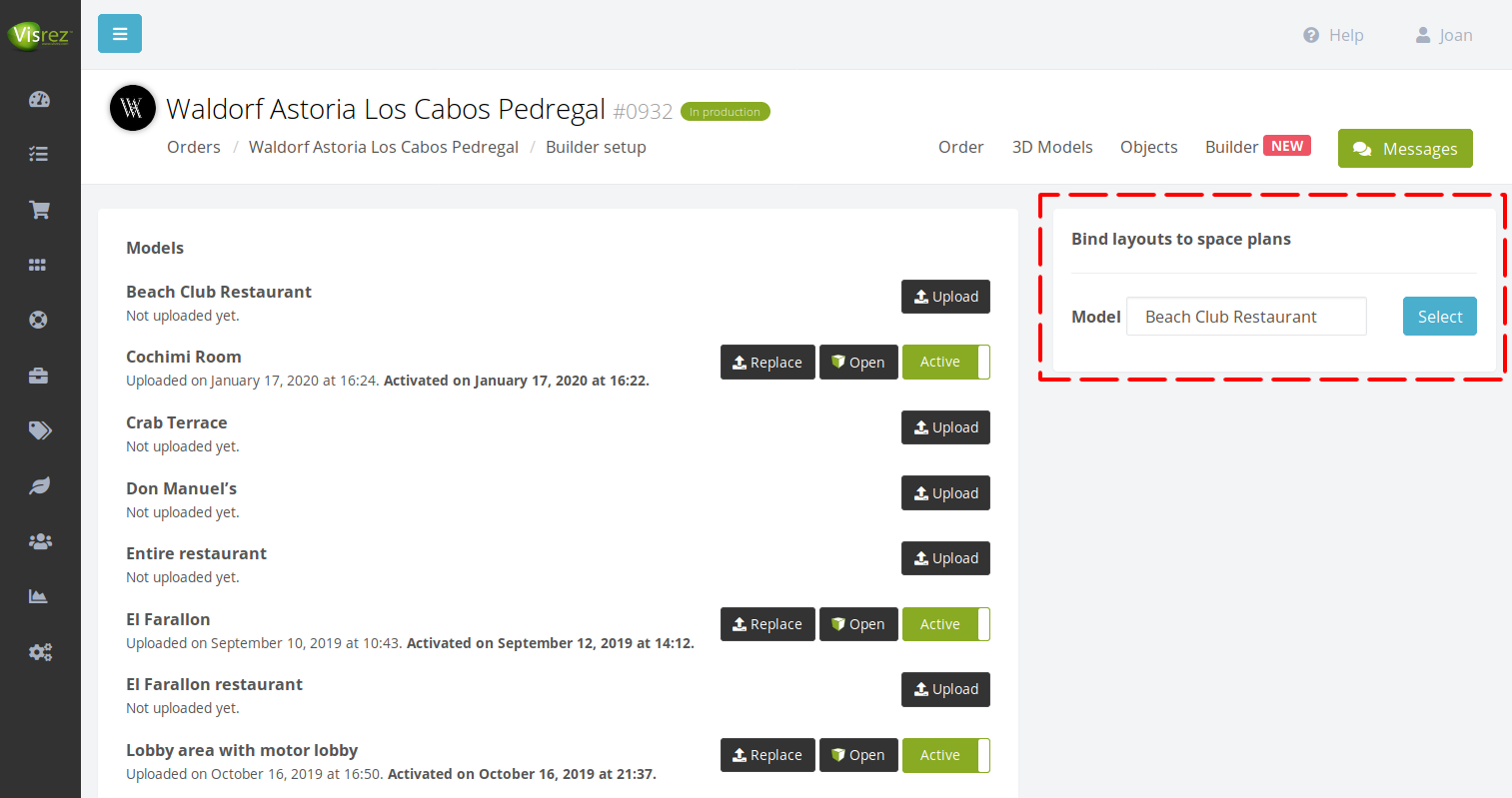
First step is to choose a model to get its layouts and plans. If that particular model doesn’t have layouts or plans, nothing is returned:

For those models with both layouts and plans, two selection boxes are added to the form. The user must choose the elements to be bound, and click “Bind”

