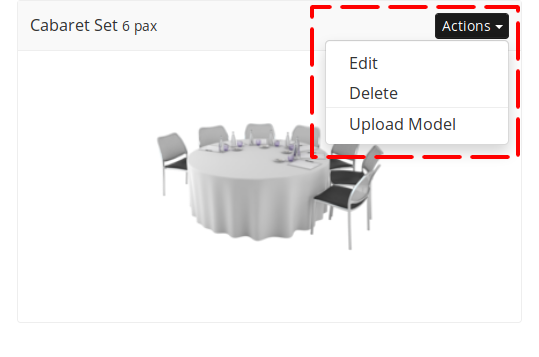Objects Library
Since today we have a new objects library, which includes a set of objects that can be added to any order in the platform. The library preview is available at https://library.visrez.com.
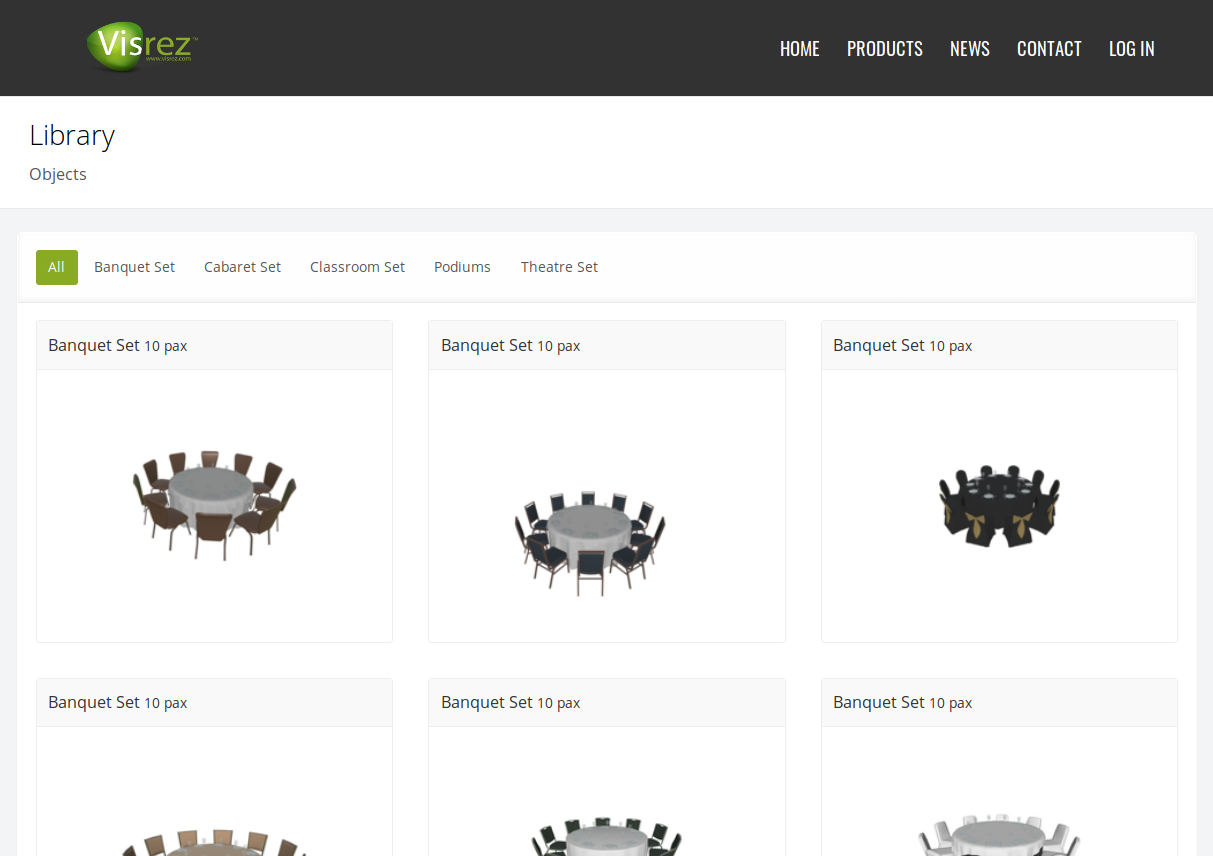
Enable for an order
This new library can be made available to a particular order as a new product:
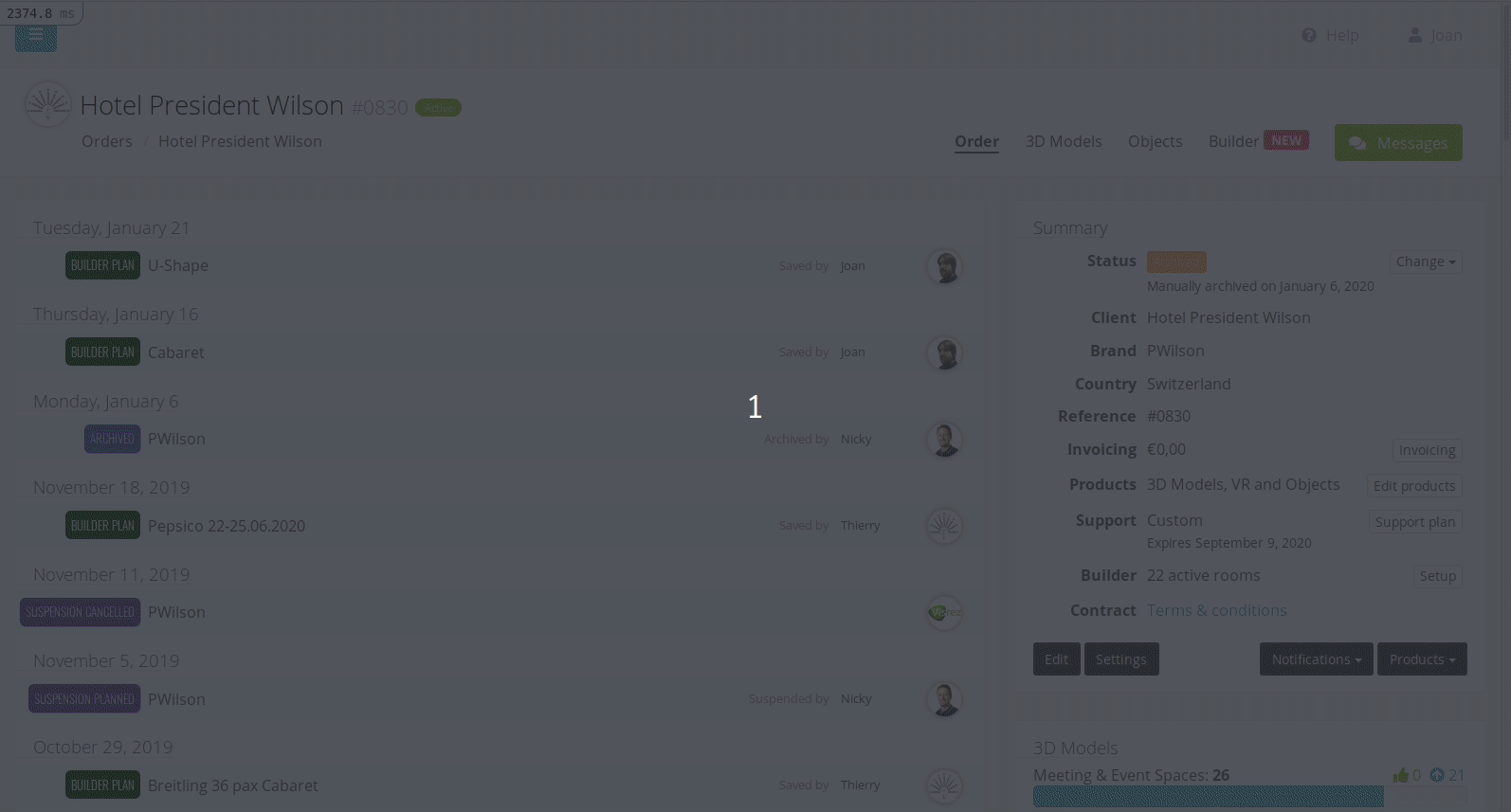
After adding the Library product to an order, we will see how the “Objects” task is renamed to “Library”.
The Library task expands the previous Objects task, keeping the list of custom objects created for this order but adding the library objects.
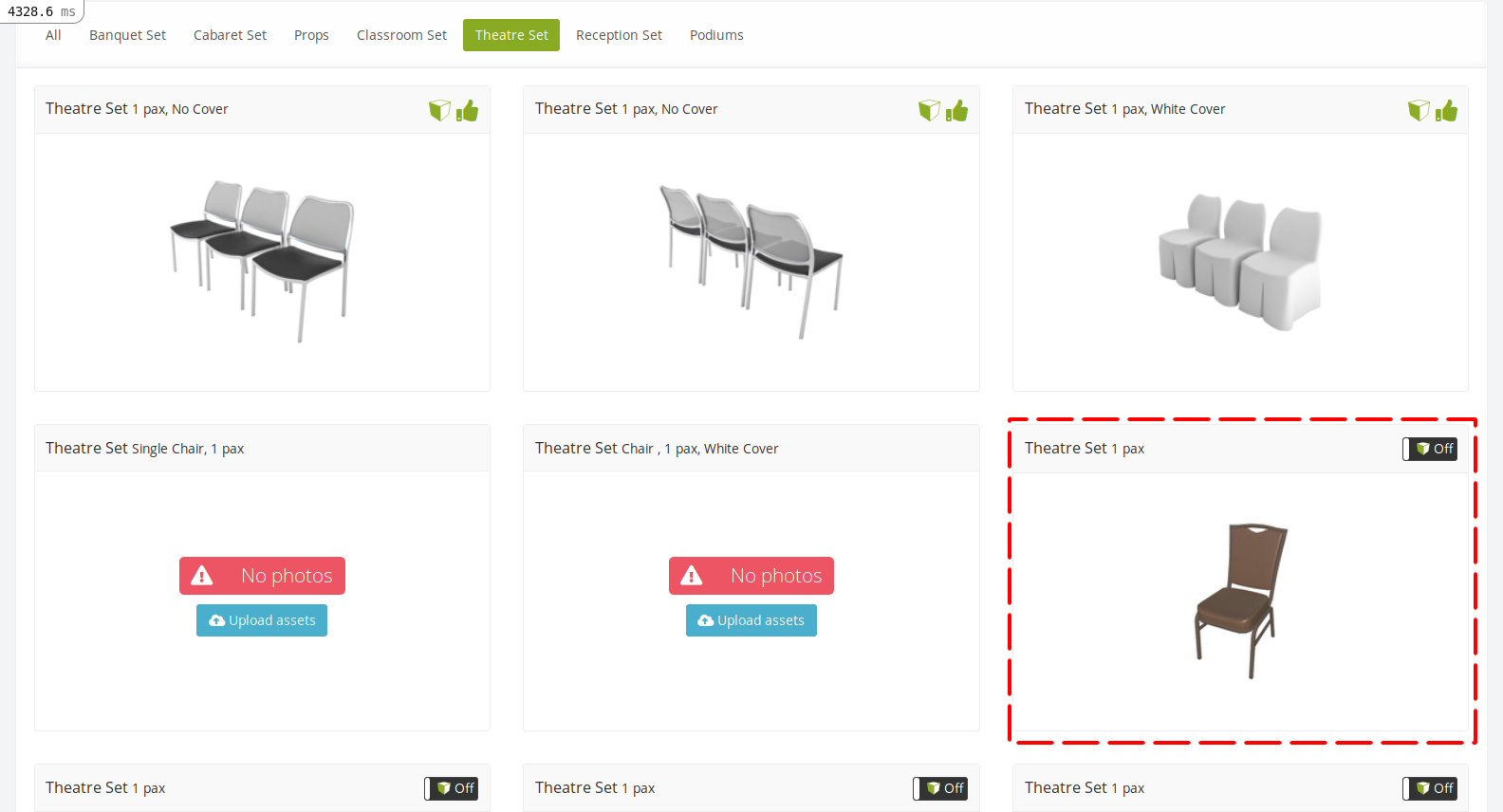
For all objects in the library, there’s a switch in their thumbnail’s title to enable them on the builder.

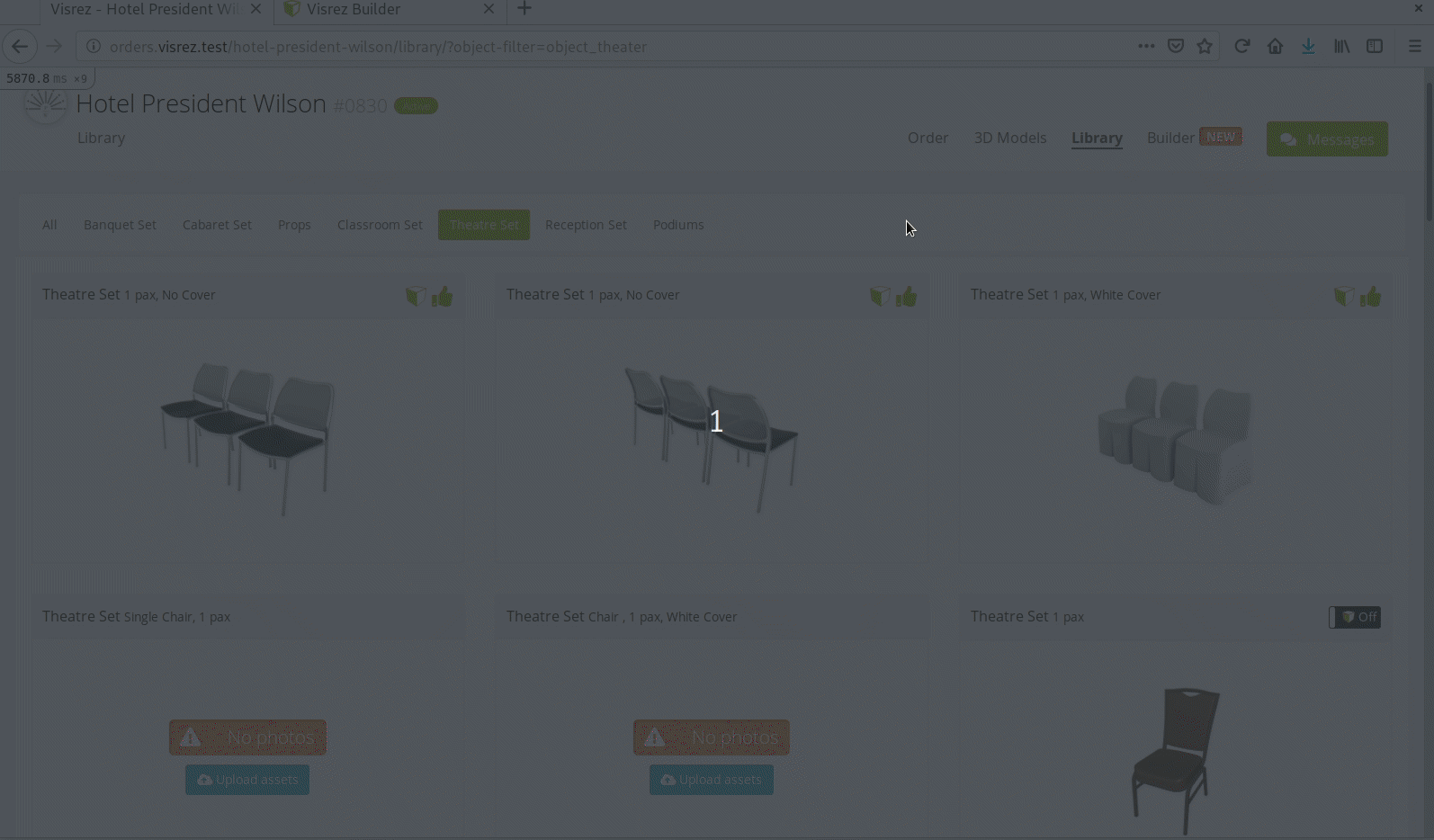
Add new objects to the library
With the proper permissions, we can open the library in edit mode from the “Library” item in the side menú, and then click on “+ Add Object” to create a new object.

Once inside the creation form, we must fill the fields, provide an image for the object and click on “Create”.
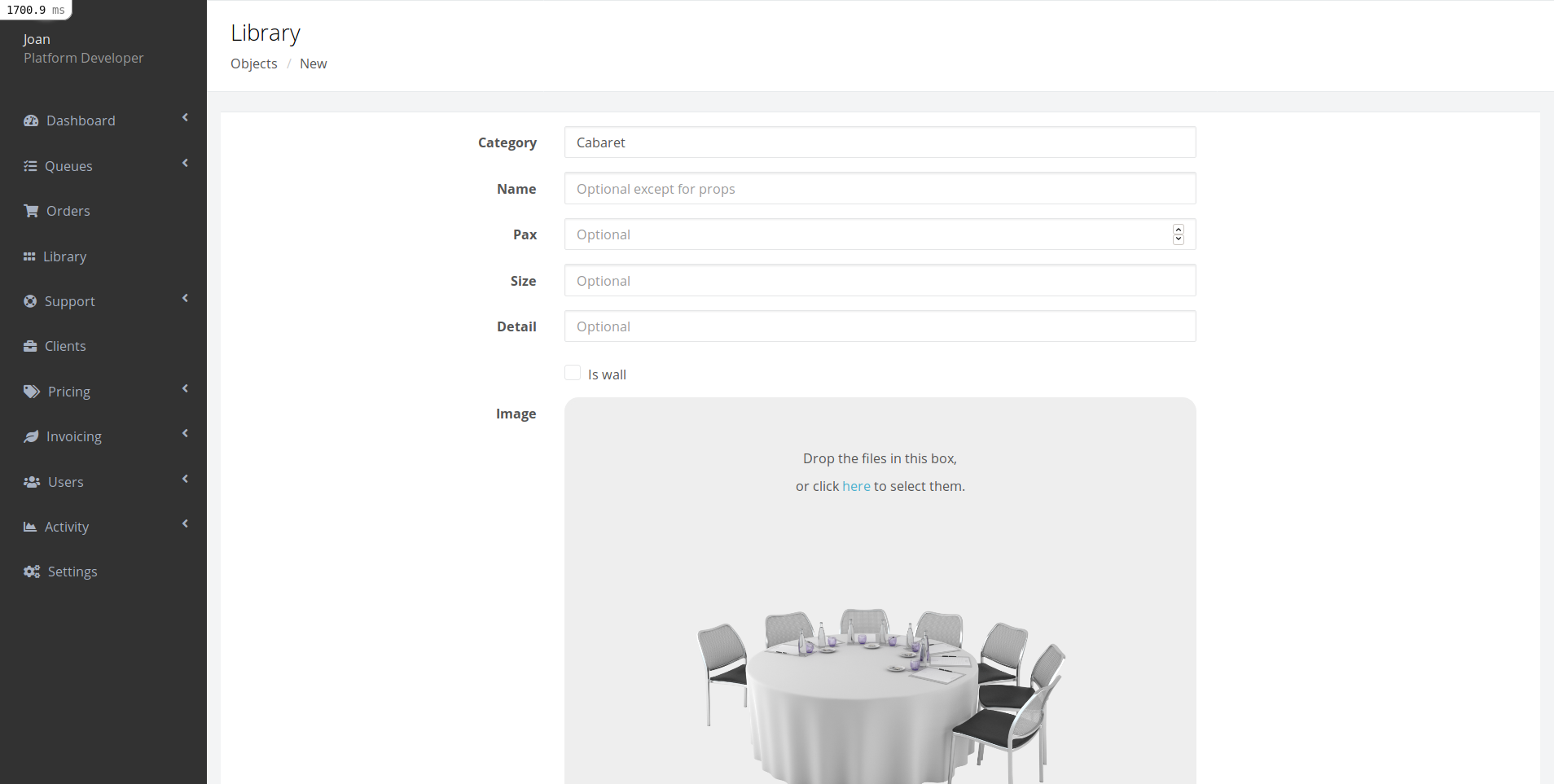
The new object will appear at the end of the list, but it won’t be available for orders nor will appear in the public view mode of the library. That’s because the new object is still not complete. For an object to be considered complete and be available for clients, it needs to fullfill two requirements:
- To have finished the processing of its thumbnail.
- To have an attached 3D model to be used in the builder.
The first requirement is automatic. For the second one, the thumbnail includes an “Actions” button that provides the link to the uploader, which will open the builder in upload mode. The process to upload the model is the same as for custom objects for orders.