Queues for VR & OBJ files
We’ve recently updated the VR queue screen, this is how it used to look like:
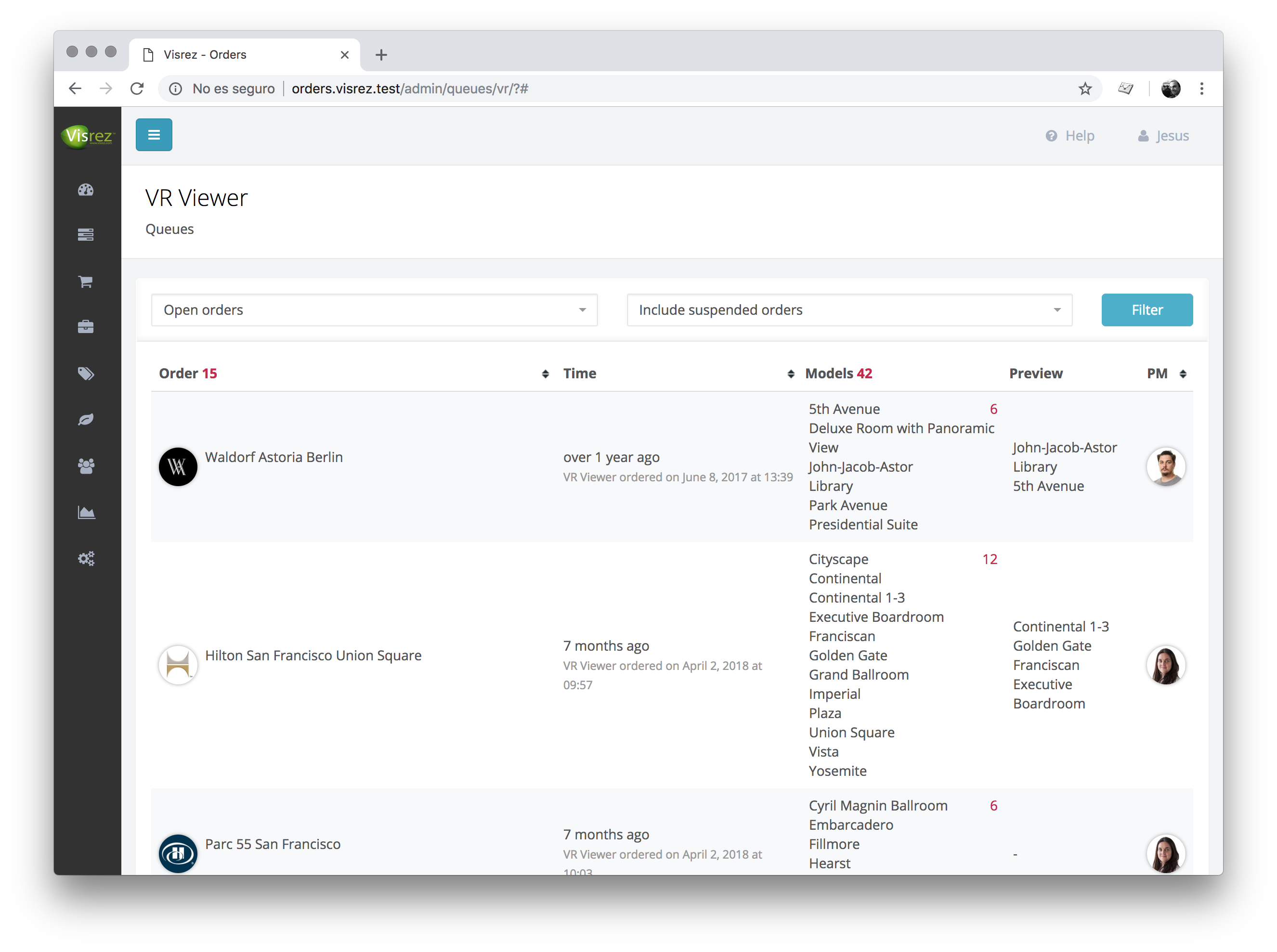
And one of the problems it had is that the VR viewers remained in that screen after they had been published and received by the client. To solve this, we’ve redesigned the screen.
First off, we’ll have a list of models rather than a list of orders. And the rules to define what shows up in the queue are these:
- A model enters the queue when the job of the artists is complete, which means that everything has been approved by the client.
- A model leaves the queue when the VR viewer is published.
Now the screen may look something like this:
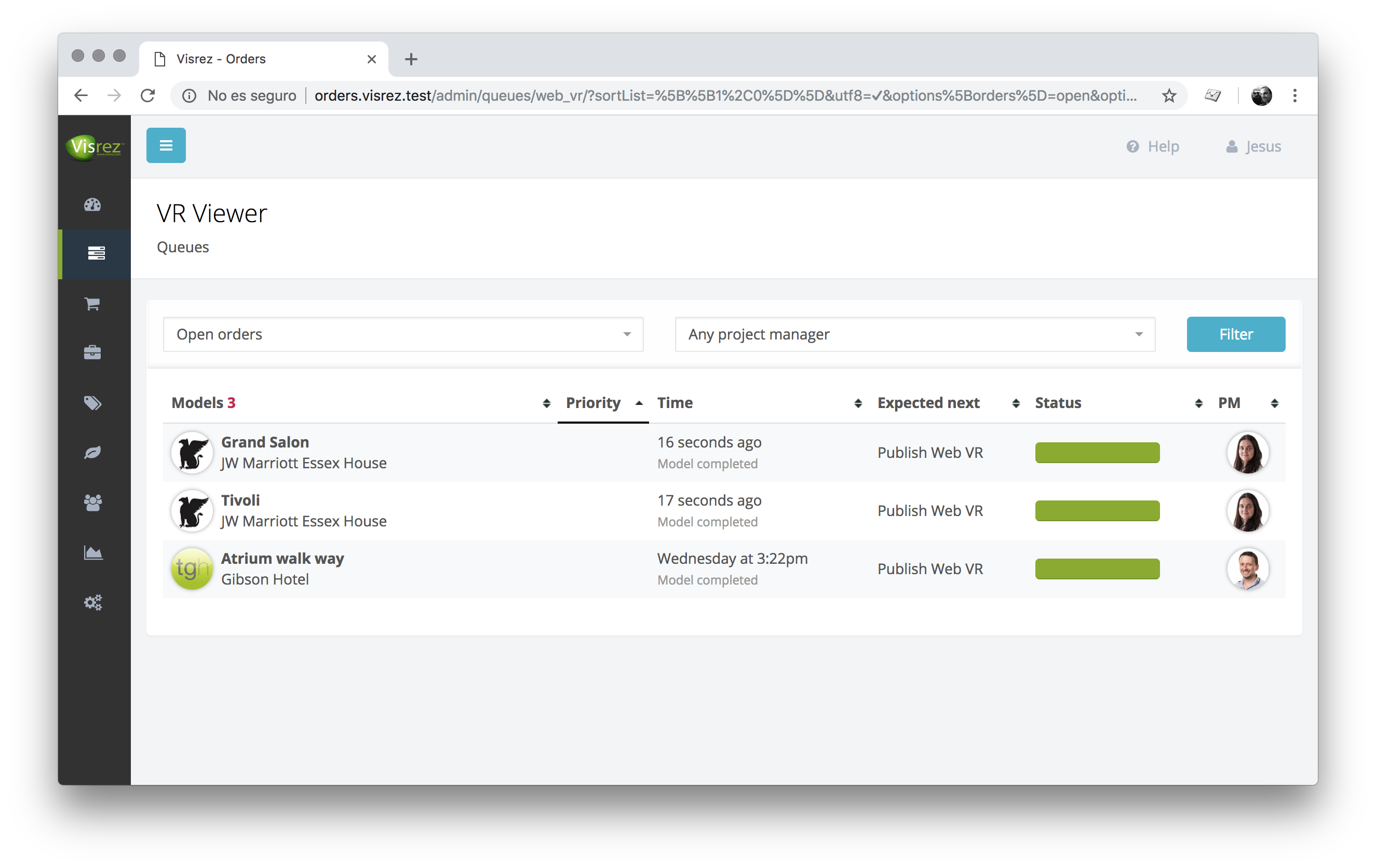
Though currently the queue is empty, because all pending VRs have already been uploaded.
Exactly the same update has been applied to the OBJ files queue.
