Join & leave teams
After yesterday’s update, artists are able to filter out the events of the orders where they’re not included.
Today’s update will allow artists to join & leave the orders as they need. This should relieve a bit of work from the project managers who had to keep this team information updated.
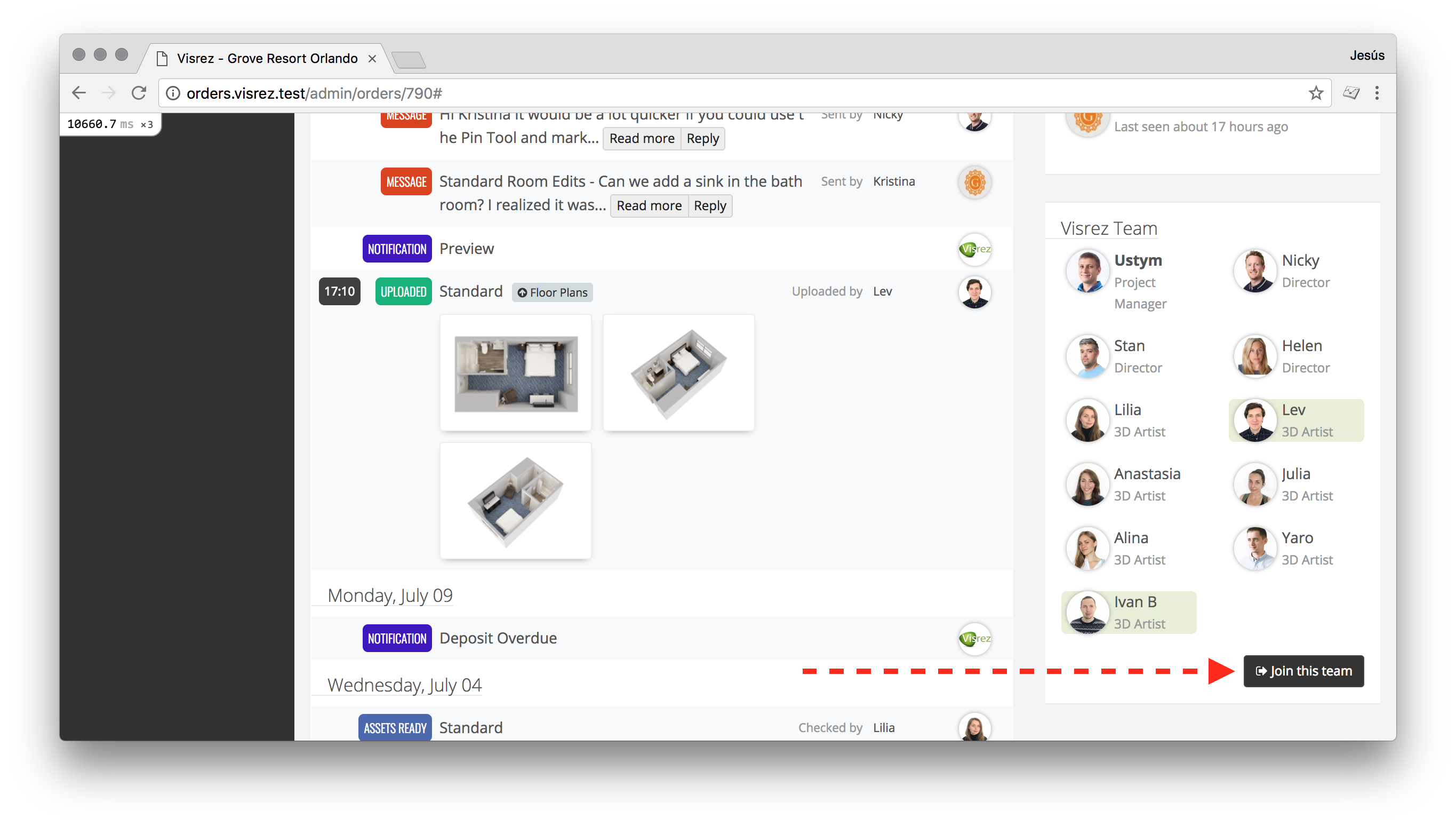
New button to check in
There have been some minor updates on the UI to allow the new button. We’ve moved the buttons to check-in out to beside the artist’s avatar.
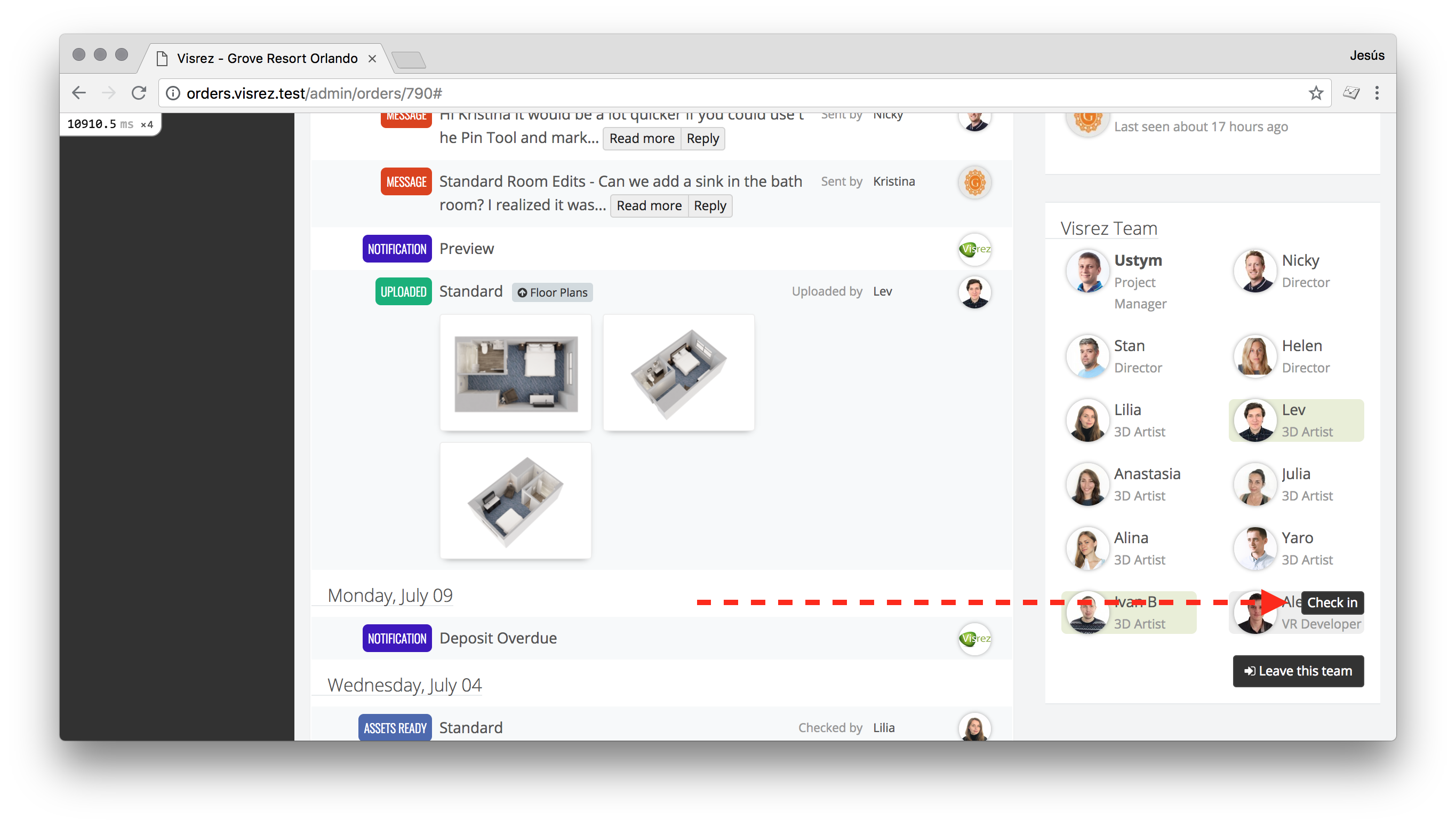
You’ll find your button to check in quickly because your avatar will be highlighted in gray.
Avatars highlighted in green belong to the ones who are checked in.
Visrez team, as seen by clients
The clients are also able to see the team who have taken care of their project.
However, they don’t care so much if someone leaves an order. For this reason, on their end we’re showing all the users who have ever checked in to their order. This’ll give them the sense of how many people got involved rather than the current team assigned.
