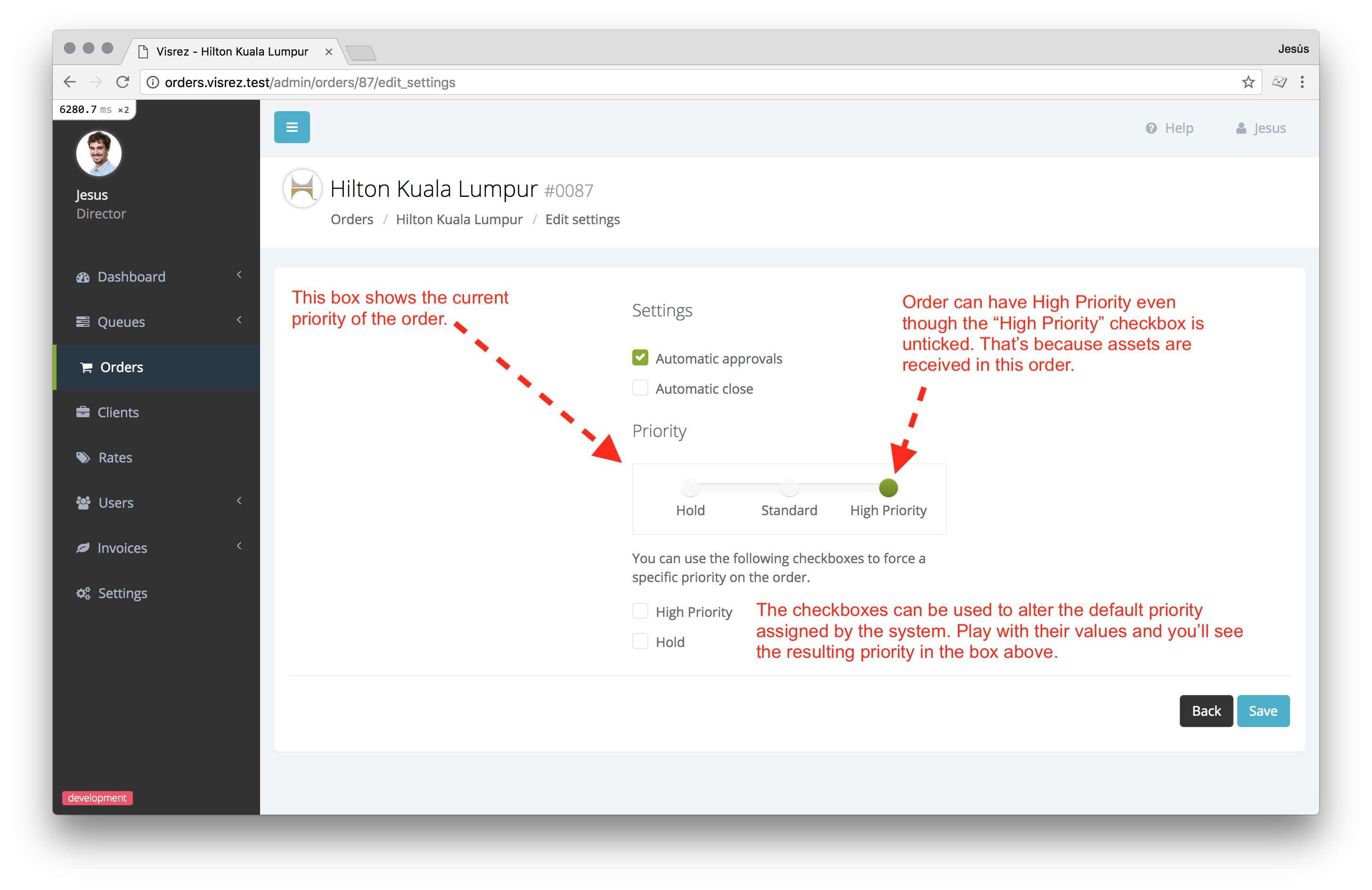Job priorities
A priority column has been added to the production queue screen. You can sort jobs with it, once you sort by priority (desc.) the items will be arranged in three groups:
- High priority
- Standard
- Hold
Obviously, we’re expected to deliver first on the ones with High priority. Also, the jobs are sorted by time so the oldest jobs appear higher in the list.
Jobs with the hold tag shouldn’t be uploaded at all until this tag is removed.
Managing job priorities
Each job falls into one of the 3 possible categories.
There’re two ways a job can qualify for High priority:
- Deposit has been paid.
- Somebody has manually set the High priority flag on the order settings.
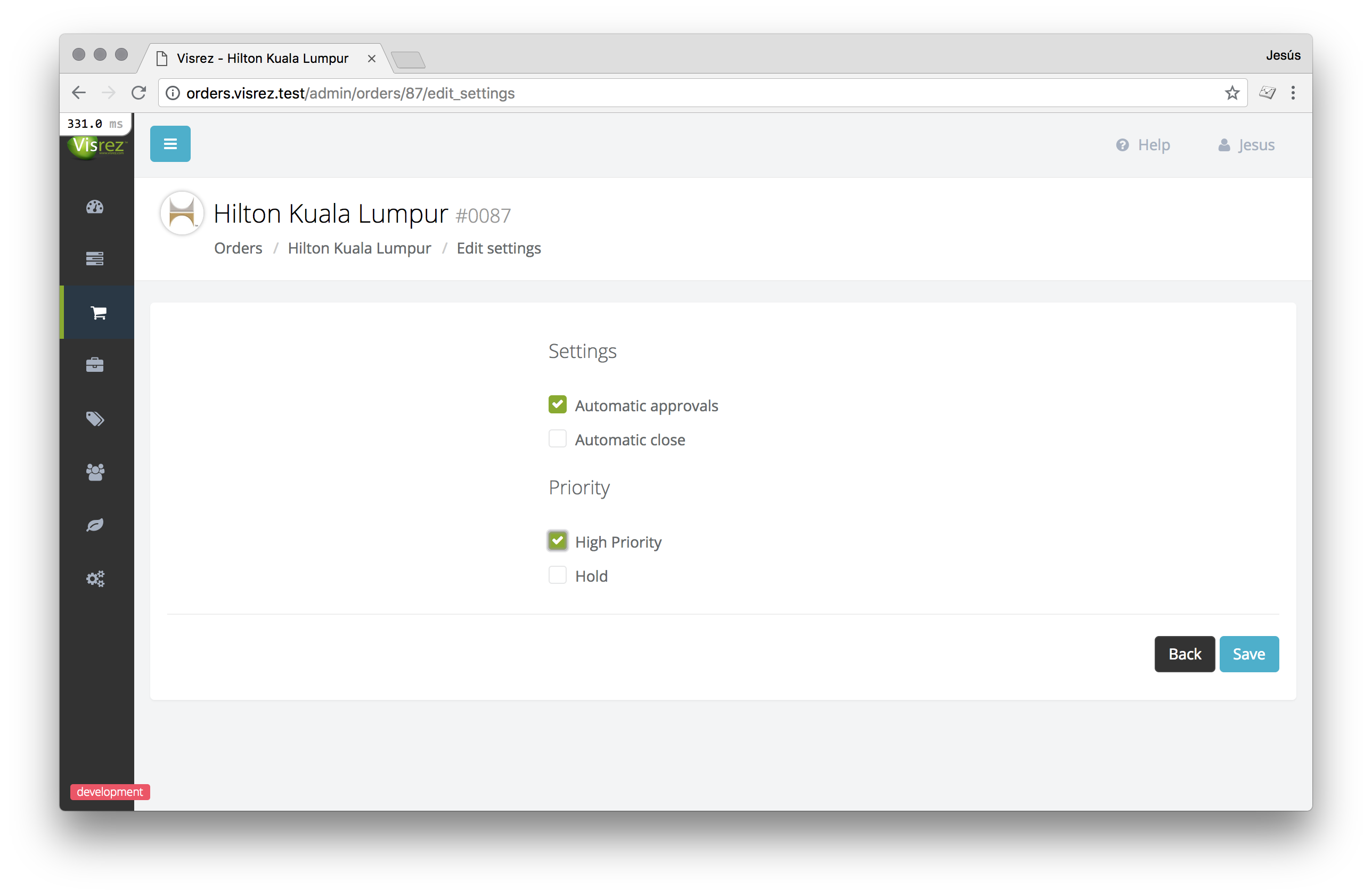
Hold
When the hold flag is set on an order, this’ll be warned on the screen to upload items. Note that uploads are still allowed despite of the warnings.
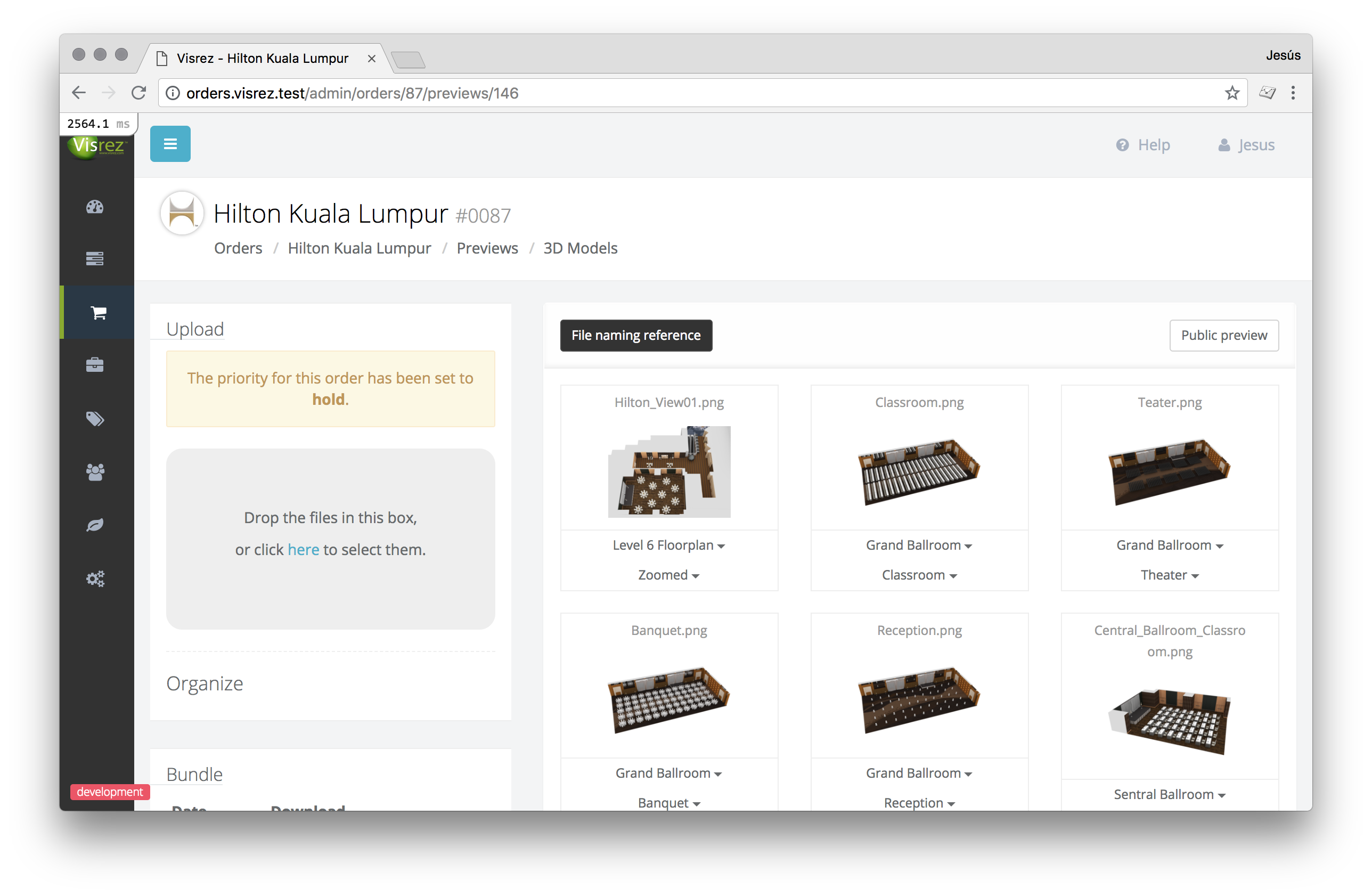
Order priority flags are also shown beside the order status.
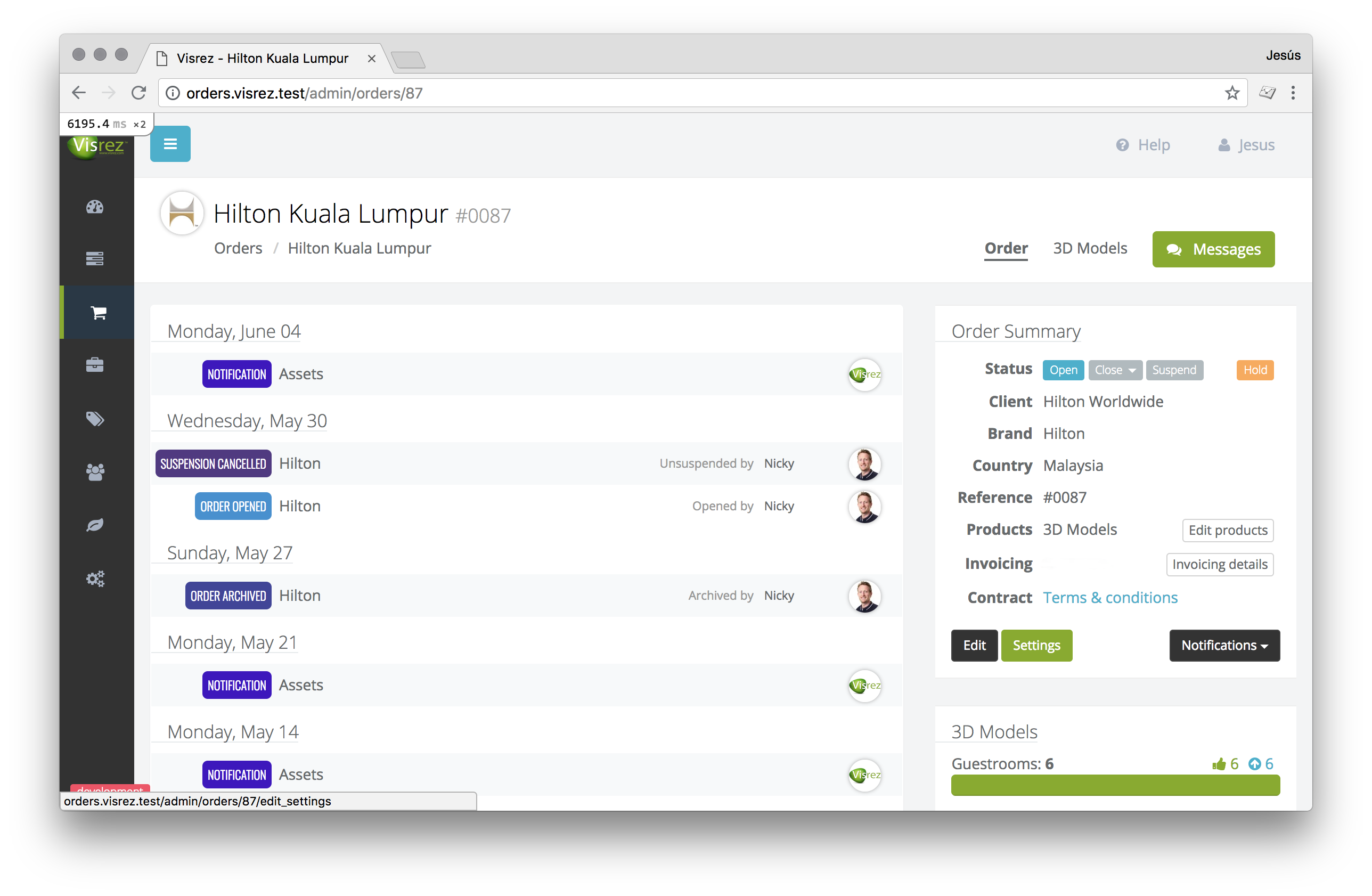
Screen to manage priority
This was updated to better reflect how priorities are assigned: