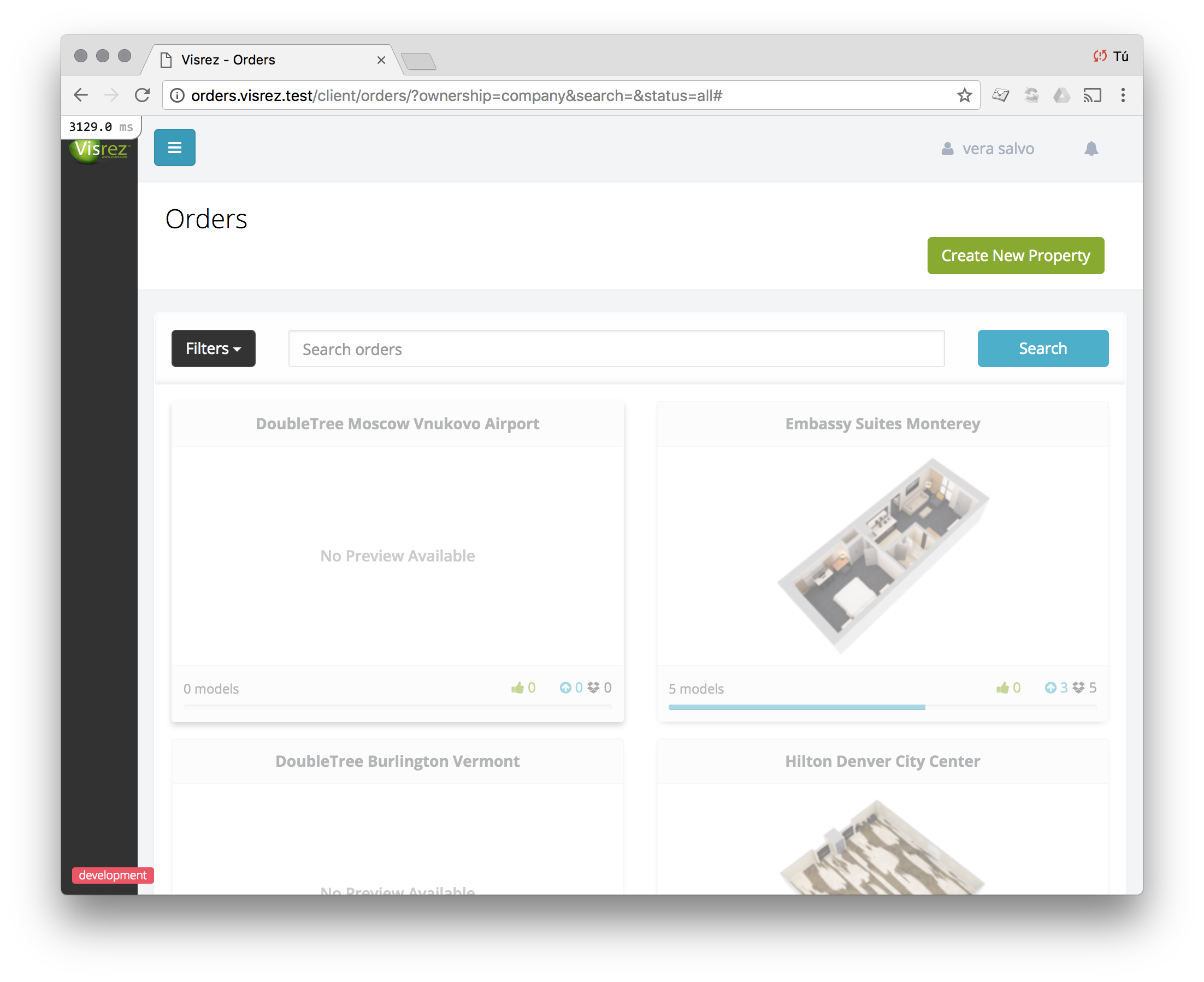Order access requests
We used to show something like the following when a client tried to access an order that hadn’t been included in their account:
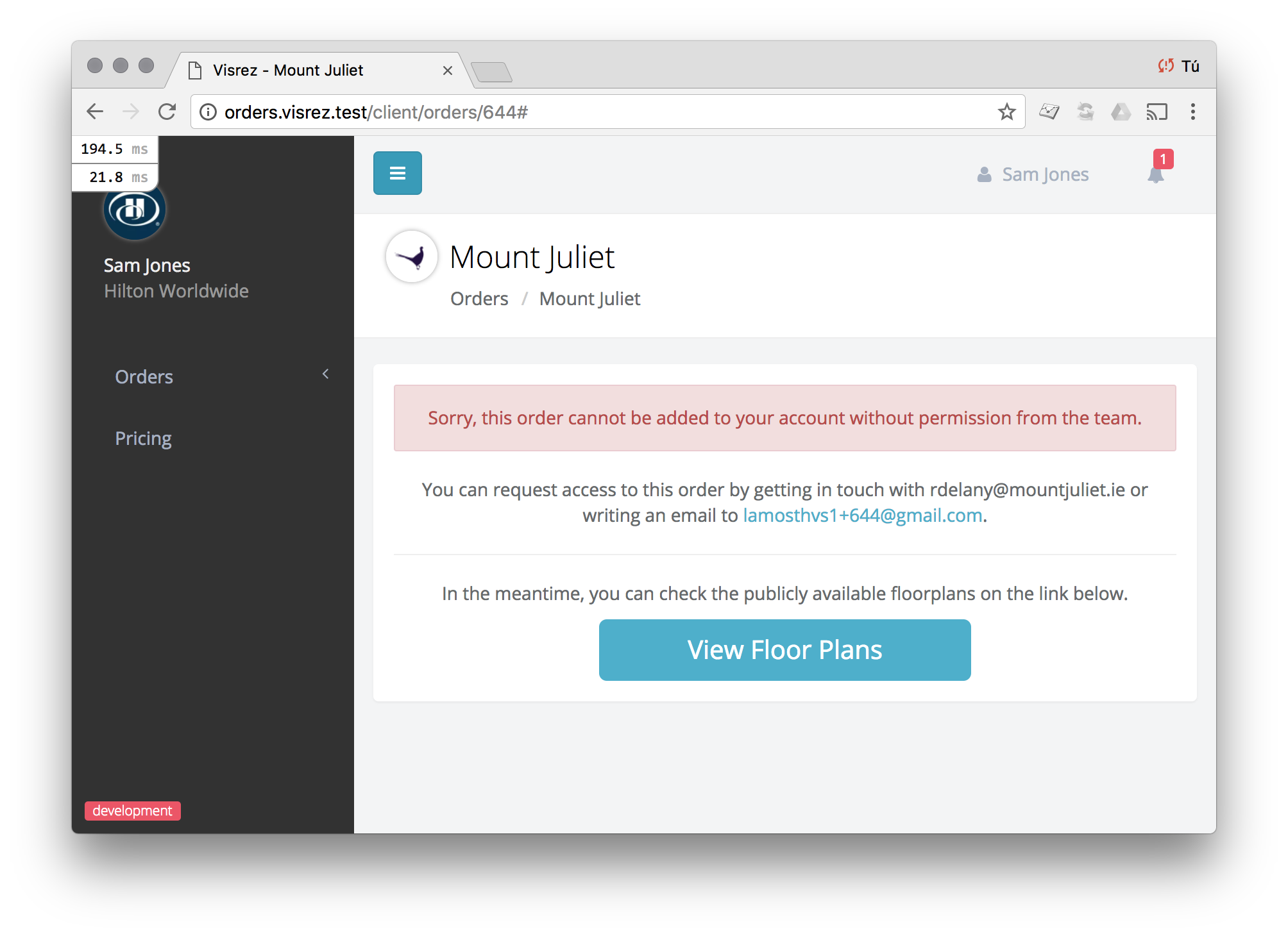
These instructions were too much hassle. These have been replaced by a simple button.
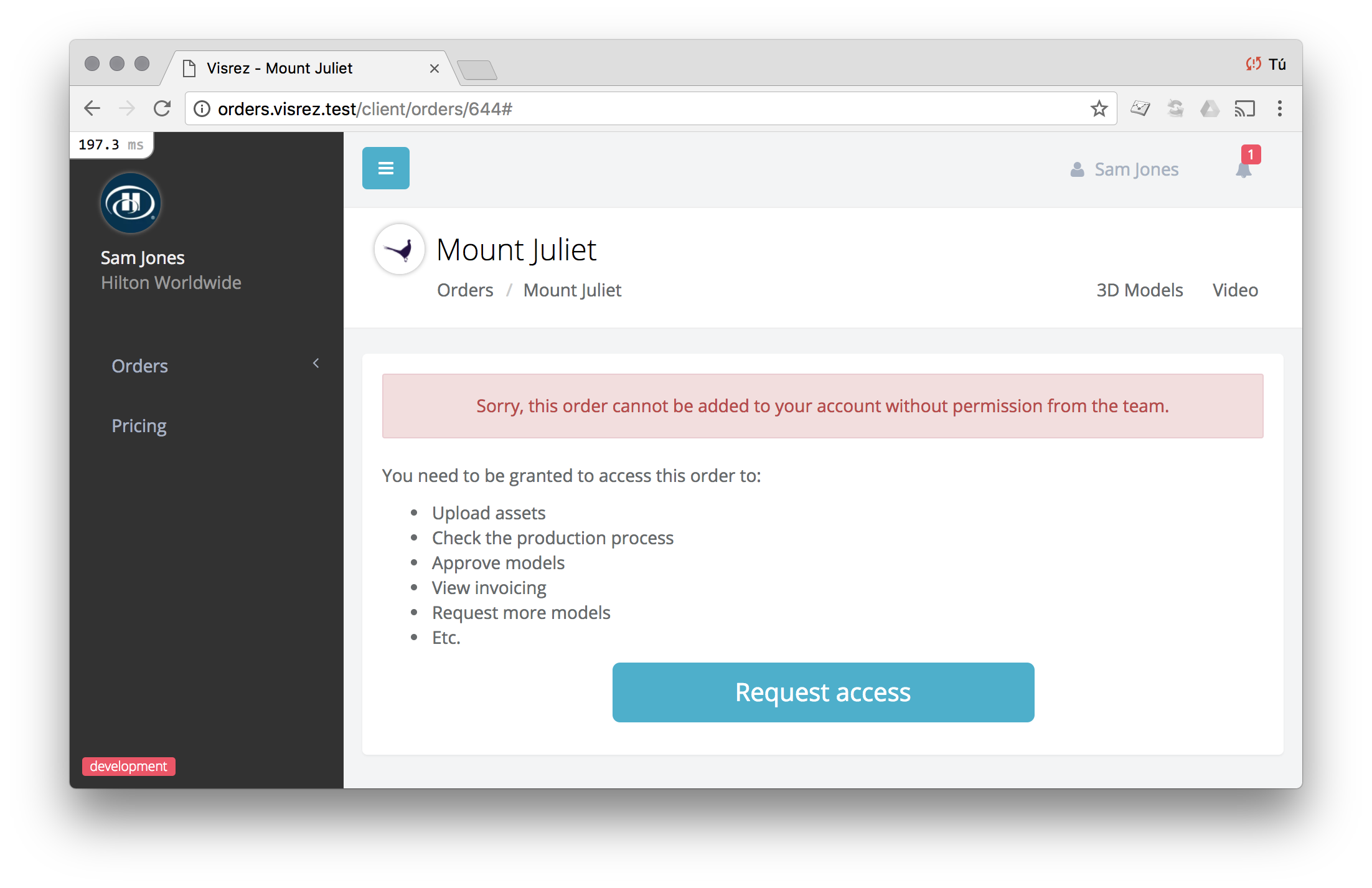
Some admin users & the PM of the order will get an email notification when the access is requested. This should make the process to include the client in the order very quick.
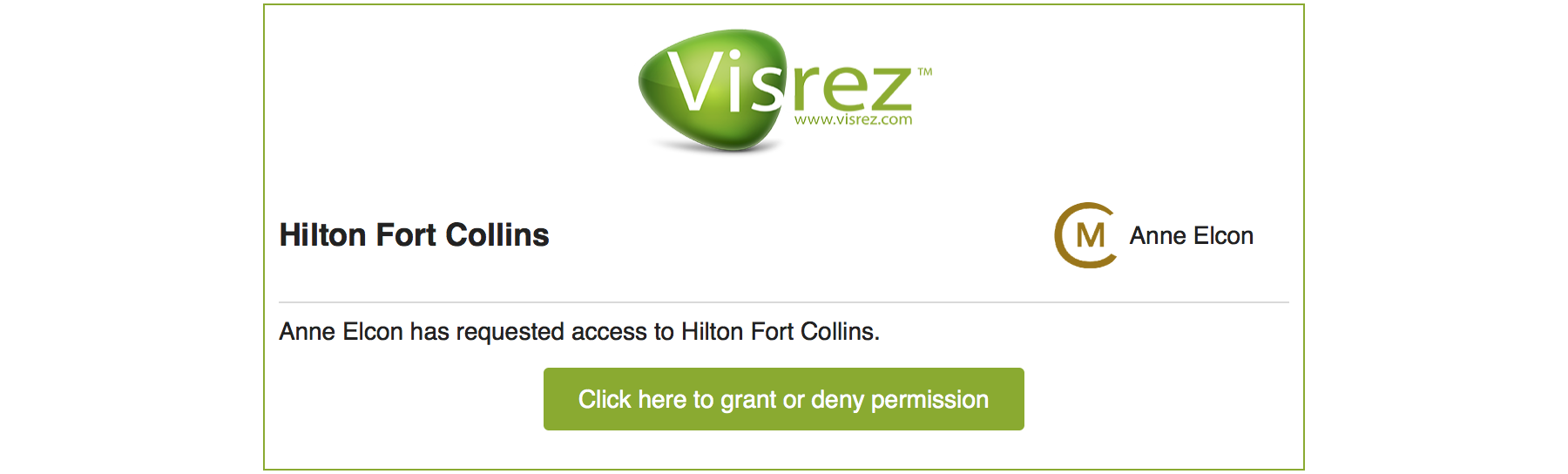
When the access is granted, a notification is sent to the client so they know they’re able to access the order now.
Finding company orders
Also, we have had some cases where the clients were just lost trying to find a specific order. This has also been updated so the clients will easily find the orders where they haven’t been included yet, so they can request access.
For example, when an new user without any order logs in, they’ll easily see the orders under their company: