Better dashboard Dropbox events
The policy to display Dropbox events has changed to reduce the noise.
Dropbox events are now grouped by date and order
Previously, when a client was uploading lots of files to an order our dashboard would get loaded with a crowd of Dropbox events. This will no longer be the case because these will be grouped by order and date.
A maximum of one event per date & order is displayed. The time of the event will be the time of the last event in this order.
Here’s a sample of the new grouping feature, before:
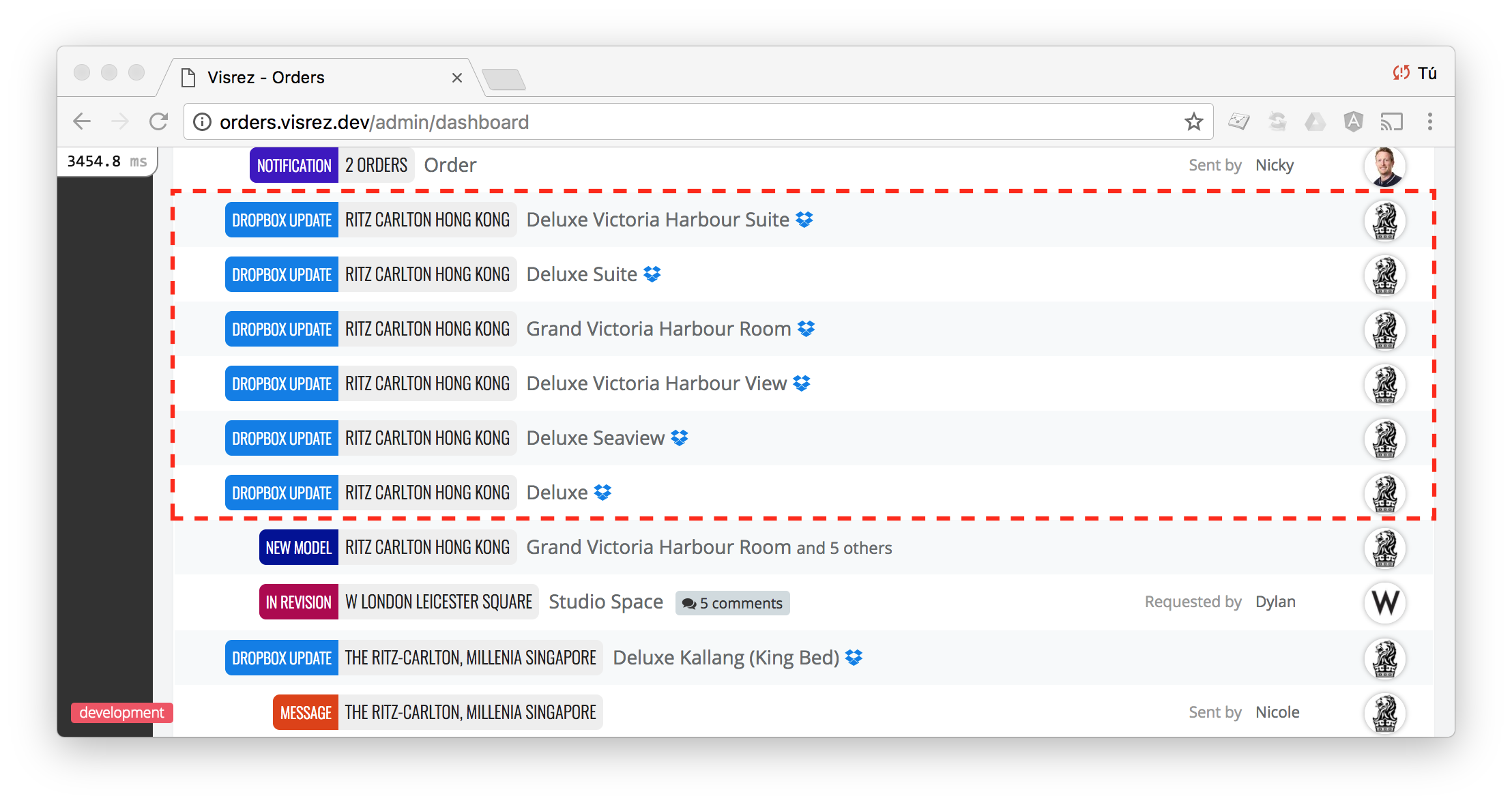
After:
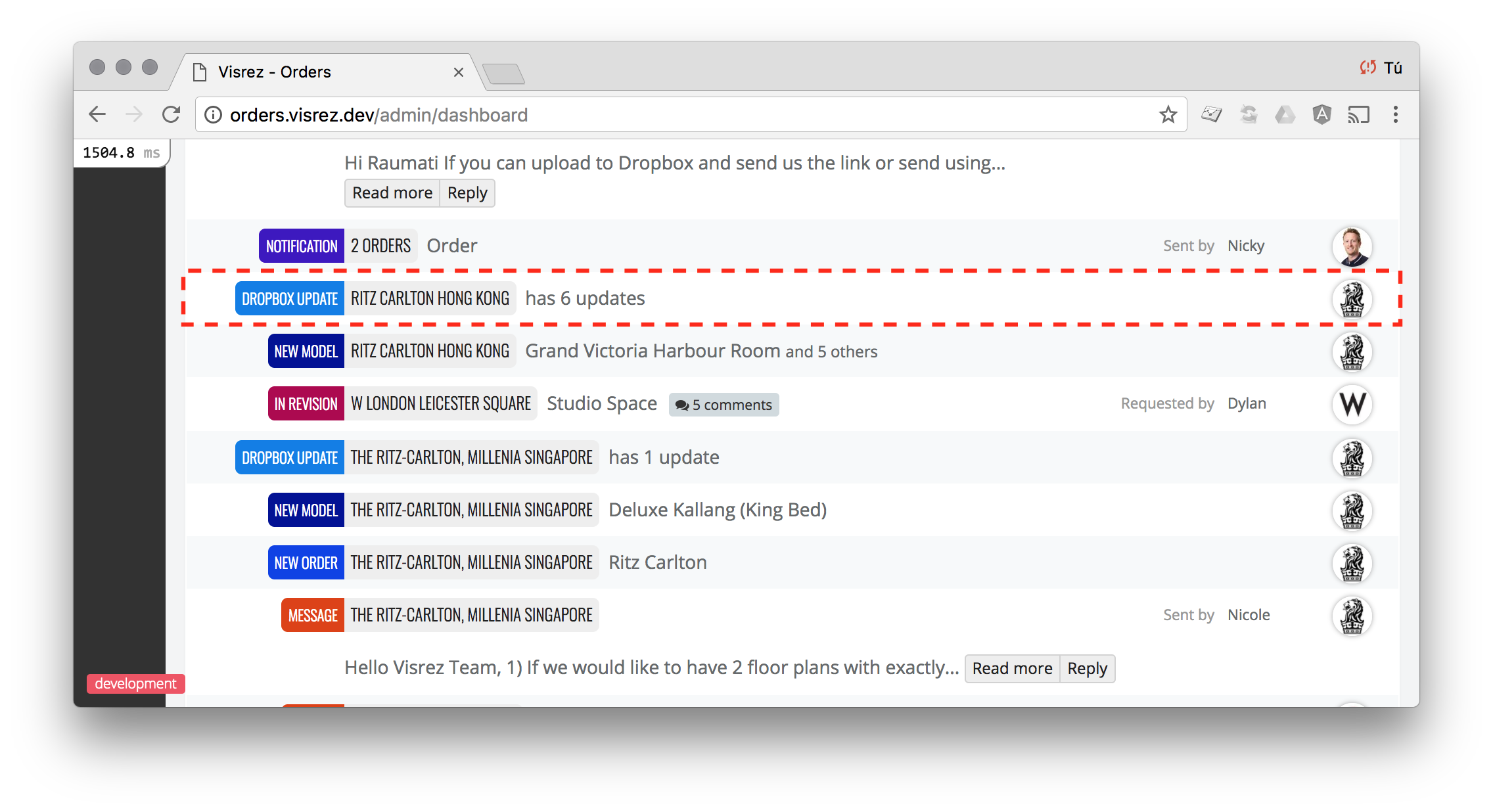
Other related changes
This is the full summary of changes:
- Several events will be grouped, as described above.
- Events for deleted files won’t be shown.
- Dropbox events are never shown on the client side. This should have been the rule since beginning actually.
- You can now click on the blue box and you’ll be taken to the screen to manage assets.
